Agent Setting Guide
# Agent Settings Guide
——Learn how enterprises manage the basic call settings of agents through this article
# Role of Agent Settings
Agent Settings is a module for enterprises to manage the basic call settings of agents, providing you with these capabilities:
- Manage the basic call settings of each agent in the enterprise, such as the agent's extension account, the bound phone number, the post-call sorting duration, and skill group settings. Personalized settings can be made for different agents, such as setting a longer post-call sorting duration for new employees.
- Support department-level data isolation and allow departments to manage their own employee configuration separately.
# Main Functions of Agent Settings
- Manage the extension account bound to the agent
- Manage the phone number bound to the agent
- Customize the post-call sorting duration of the agent
- Manage the agent's skill group. If the user enables the function of "agents select skill groups manually to log in" in Settings\Call Function Settings, it can also set whether each skill group is the default log-in skill group.
- Manage agent call settings. For example, ASR transcription feature settings.
- Support department-level data isolation and allow departments to manage their own employee configuration separately.
# How to Use Agent Settings
Edit the agent attribute: click【Edit】at the far right of the agent list (Figure 1), and adjust the basic settings of agent (Figure 2) on the details page (see the table below Figure 2 for details of each function).
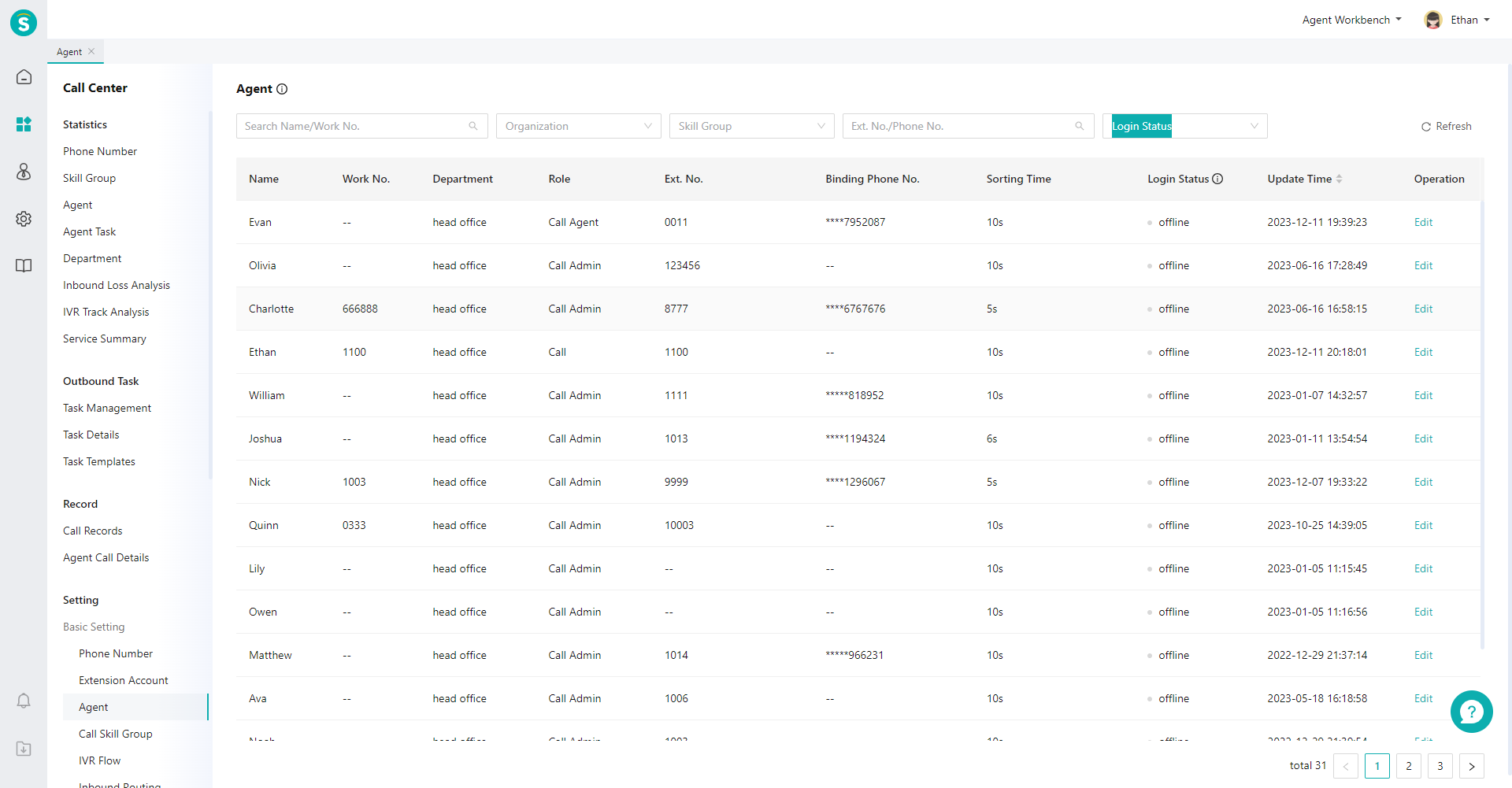
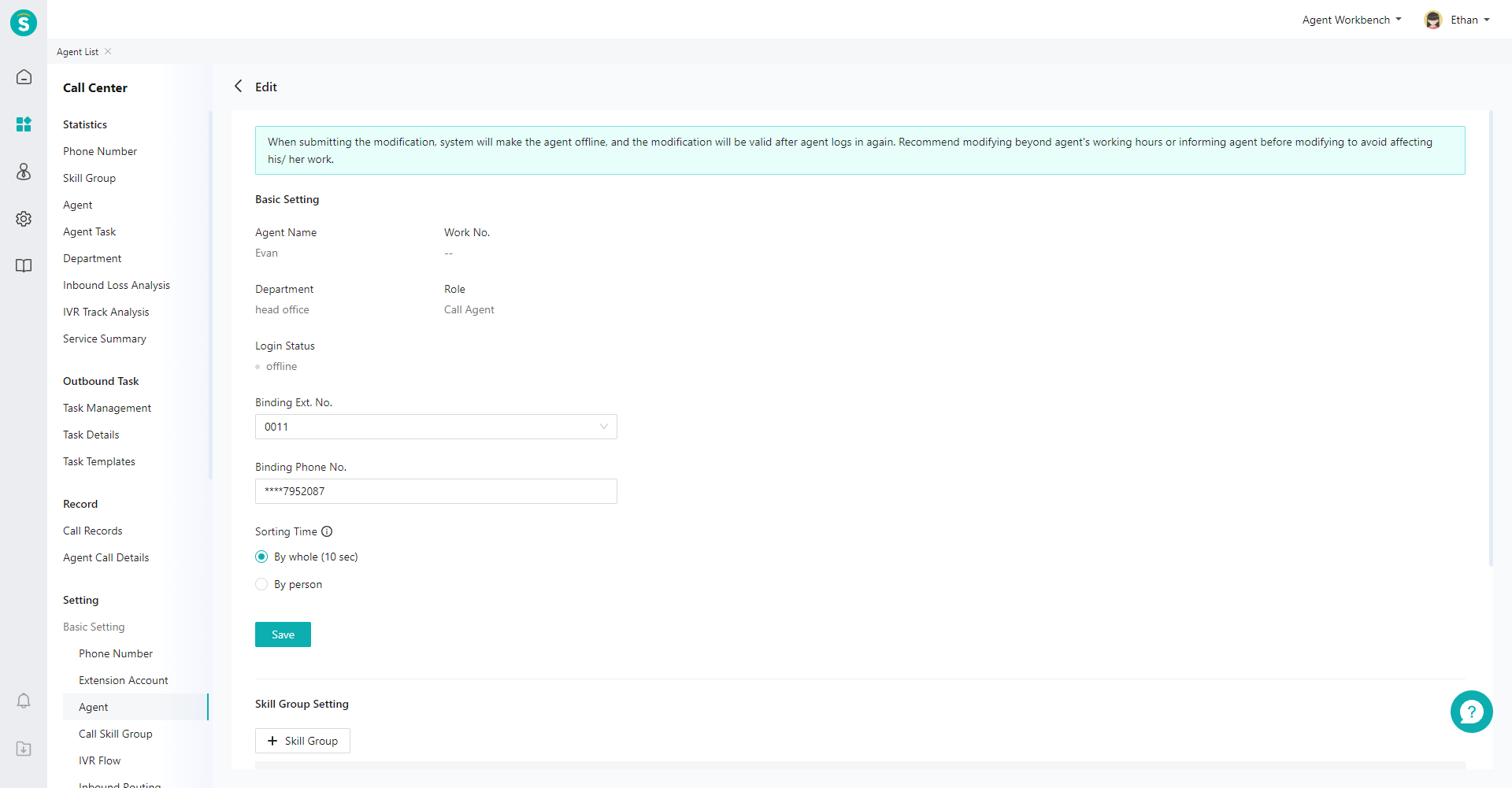
| Function | Description |
|---|---|
| Bind Extension Account | The agent can only use the call function after binding the extension account. You can switch the extension account or unbind the agent. |
| Bind Phone Number | The number set by the corresponding phone when the agent selects "cell phone" method to answer the call in the phone bar. Support binding phone number and fixed phone number. |
| Post-call Sorting Duration | Support setting separate duration for agents, such as setting longer sorting duration for new agents. |
| Skill Group Setting | Support adding or deleting skill groups for the current agent. If the user enables the function of "agents select skill groups manually to log in" in Settings\Call Function Settings, it can also set whether each skill group is the default log-in skill group. Otherwise, the default log-in skill group function is not displayed. |
| Agent Real-Time Call Transcription | Supports setting up real-time transcription of manual agent calls for the current agent. If you enable Agent Real-Time Call Transcription in AI Assist, you can also set the range of Agent Real-Time Call Transcription for the current agent. |
| Recording/Submission File Transcription | Supports setting the Recording/Submission File Transcription function for the current attendant. If you have enabled Recording/Submission File Transcription in AI Assist, you can also set the range of Recording/Submission File Transcription for the current attendant. |
| ASR Settings | Supports setting the ASR transcription model for the current agent. If the user has ASR transcription turned on in AI Assist, this is also the place to set the current ASR transcription model. |
Last Updated: 2/26/2025, 3:41:03 PM
