Role Management Guide
# Role Permission Management
——A role is a collection of accessible menu, page, function, and global permissions. A role can use one or more products. When the agent account is set to a role, the quantity of accounts available for the corresponding product will be deducted when the account is enabled or logged in.
# Functions of Role
An account role is a collection of system functions that an account can use. Each account can only be configured with one role, and the role can use the functions of one or more products. The agent system presets some default roles for enterprises. If they cannot meet the needs, you can also set the menu permissions, function permissions, and global permissions to use by adding custom roles.
# Preparations for Role Management
● The super admin is the account with the highest permission in the enterprise account. There is one and only one super admin account. You can log in to the super admin account to add more agent accounts; ● You can only log in to the system when the account has a role. With the product function, you can add an account other than the super admin account to experience the functions and permissions of different roles;
# How to Use Role Permission Management
A role is a collection of accessible menu, page, function, and global permissions. A role can use one or more products. When the agent account is set to a role, the quantity of accounts available for the corresponding product will be deducted when the account is enabled or logged in.
# ● Add Role and Set Permissions
You can enter the Admin Center > Agent and Role > Role Permission Management Page, and click【Create Role】in the upper right corner to add a custom role, and then fill in the role name and description and select the role type and the product used to configure the menu and function permissions of the role. The role type and the product used cannot be changed after the role is saved. In the new version, you can set to only use the role of the robot product, and add multiple agents with this type of role regardless of number of bots purchased.
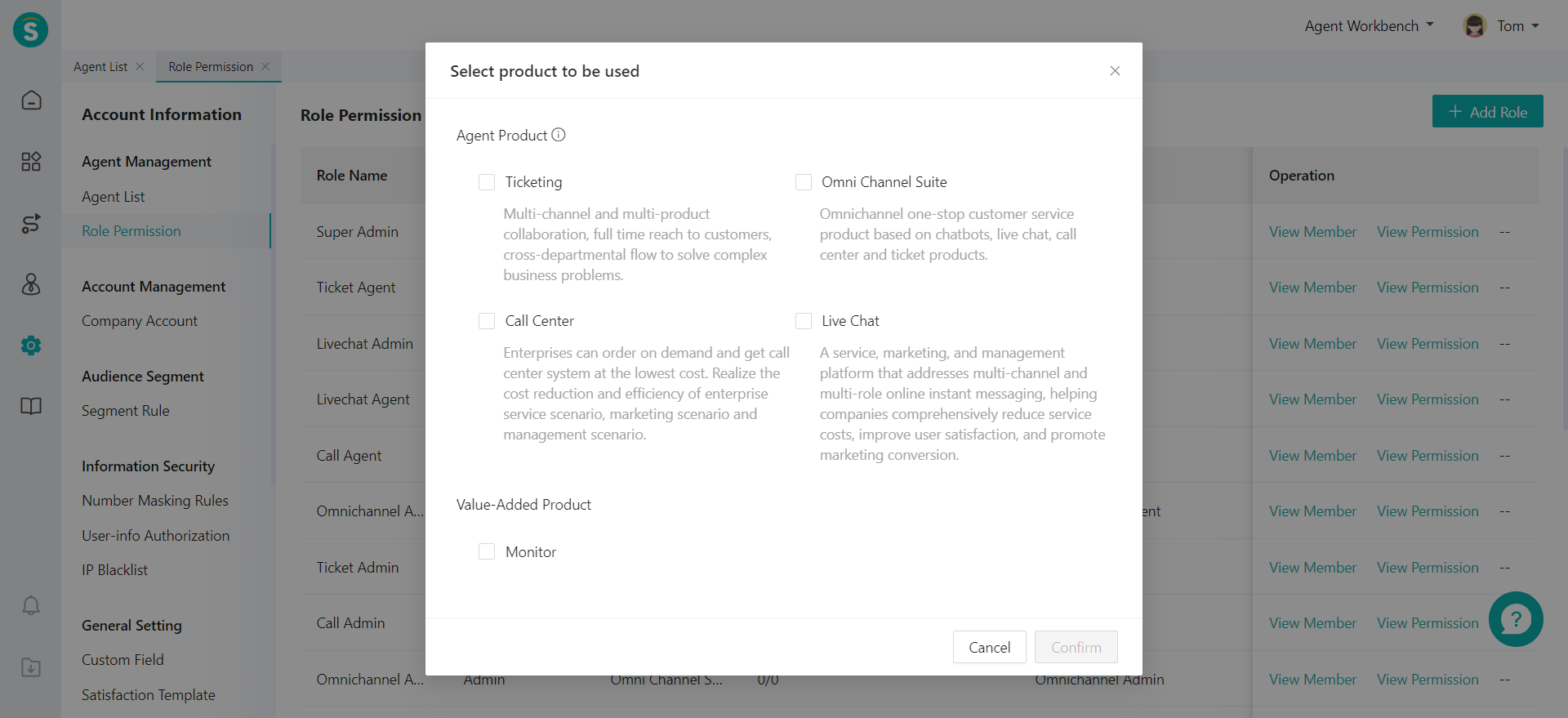
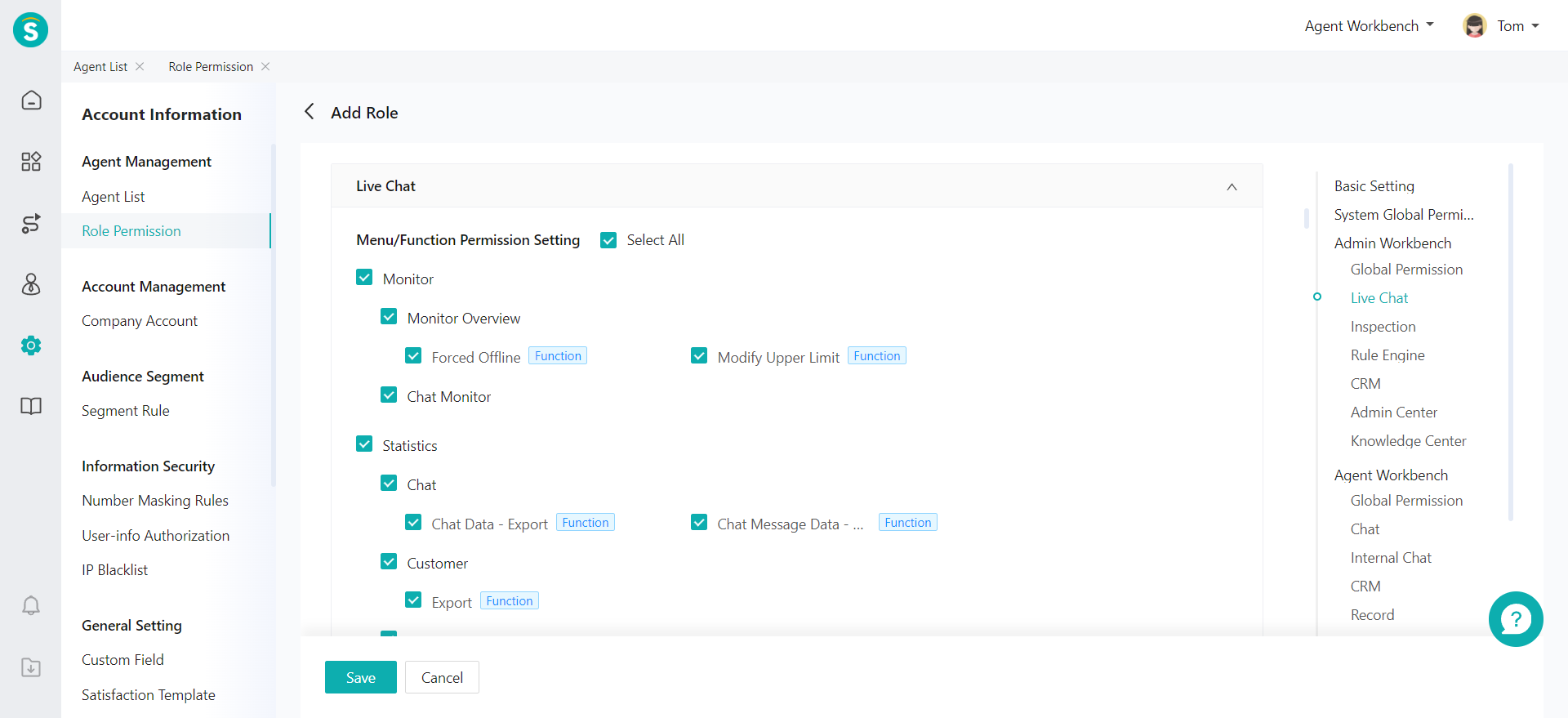
# ● Edit or Delete Role
You can enter the Admin Center > Agent and Role > Role Permission Management to view the added roles in the role list. The products used mean that the account quantity of the enabling agents under this role that will occupy this product. When a role can use multiple products, it will occupy the account quantity of each product. You can edit corresponding role to adjust the role permissions, and increase or decrease the available menus and permissions. Editing the role will not change the role type and the product used by the role. When no agent uses a role, you can delete the role through the role list.
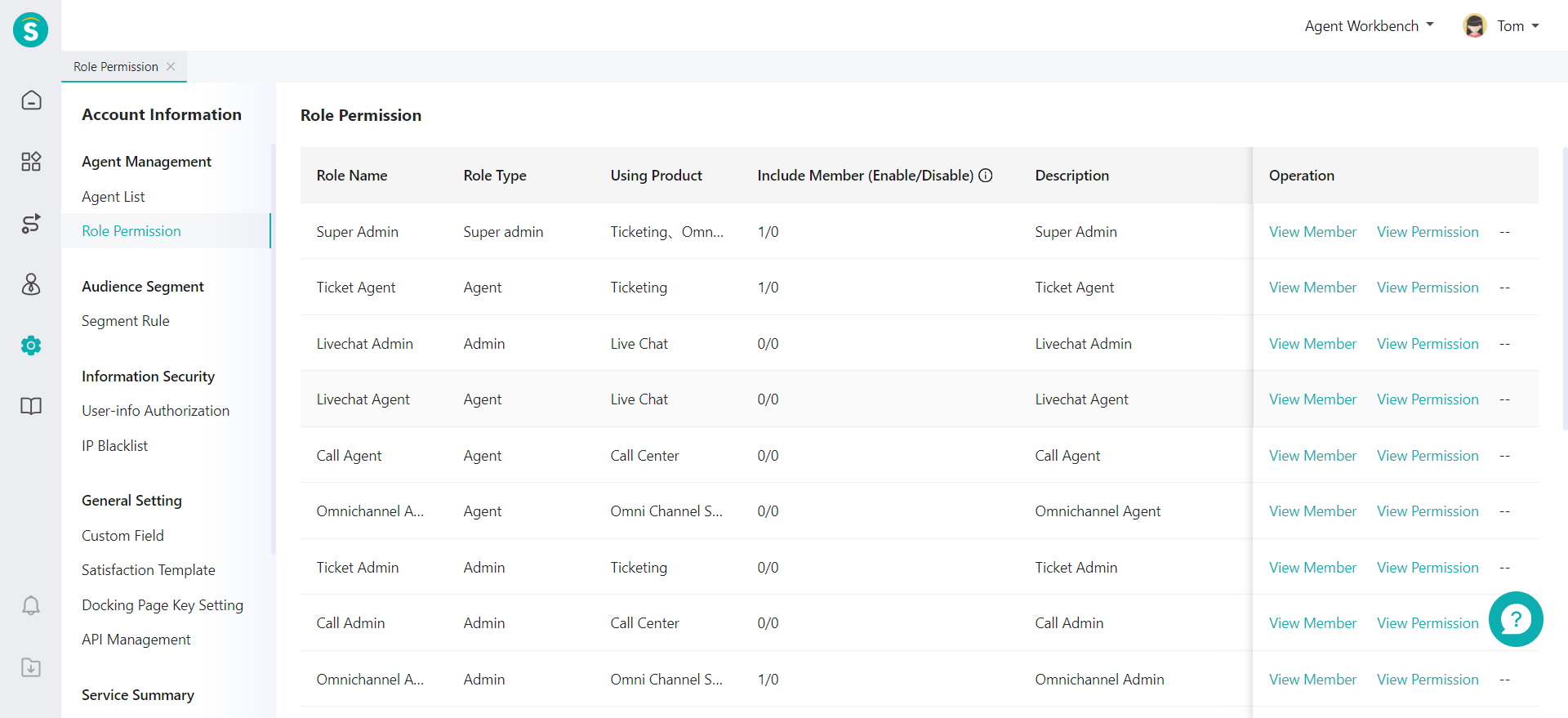
# ● Permission Type Description
There are four types of agent permissions: menu, page, operation function, and global permissions, which are different and can be flexibly configured according to the business needs of each agent.
Menu: It refers to the division of different products or different capabilities of products. The menu can be set at the upper and lower levels, or directly associated with pages;
Page: The page carries specific product functions, and you can continue to associate with pages or operate functions under the pages;
Operation function: It refers to the capability of some buttons, options and links on the page, such as adding, deleting and exporting;
Global permissions: They refer to the valid capabilities in all pages of the whole system or a product, and can be divided into global permissions of a system and global permissions of a product, such as the number hidden permission of all pages of the whole system, the available range of tickets of all pages in the ticket center, etc.
