Call Trigger Guide
# Call Trigger Guide
——Module of automatically executing a series of functions by different preset trigger conditions
# Role of Call Trigger
Call trigger can automatically execute a series of functions according to preset call events and trigger conditions, thus automatically handling some repetitive workflows.
# Main Functions of Call Trigger
- Support creating multiple custom triggers
- Support customizing execution sequence of triggers
- Support sending satisfaction evaluation and creating tickets through triggers
- Search triggering record of triggers
# How to Use Call Trigger
# ● Create Trigger
- Click「Create」button in the top right corner of the page to enter the Create Trigger edit page (Figure 1).
- Set the "Trigger Event", "Trigger Condition" and "Action to be Executed" of the trigger (Figure 2).
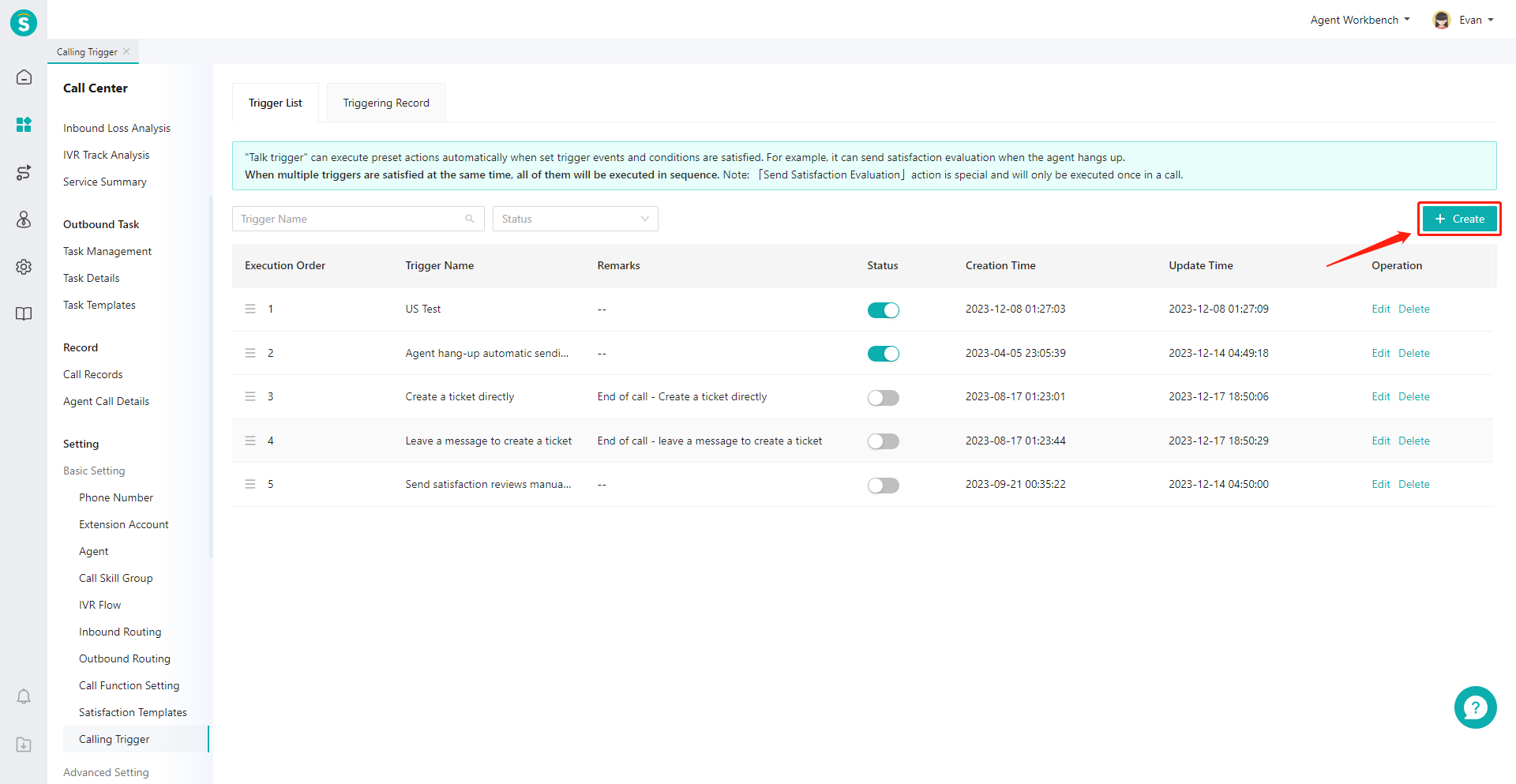
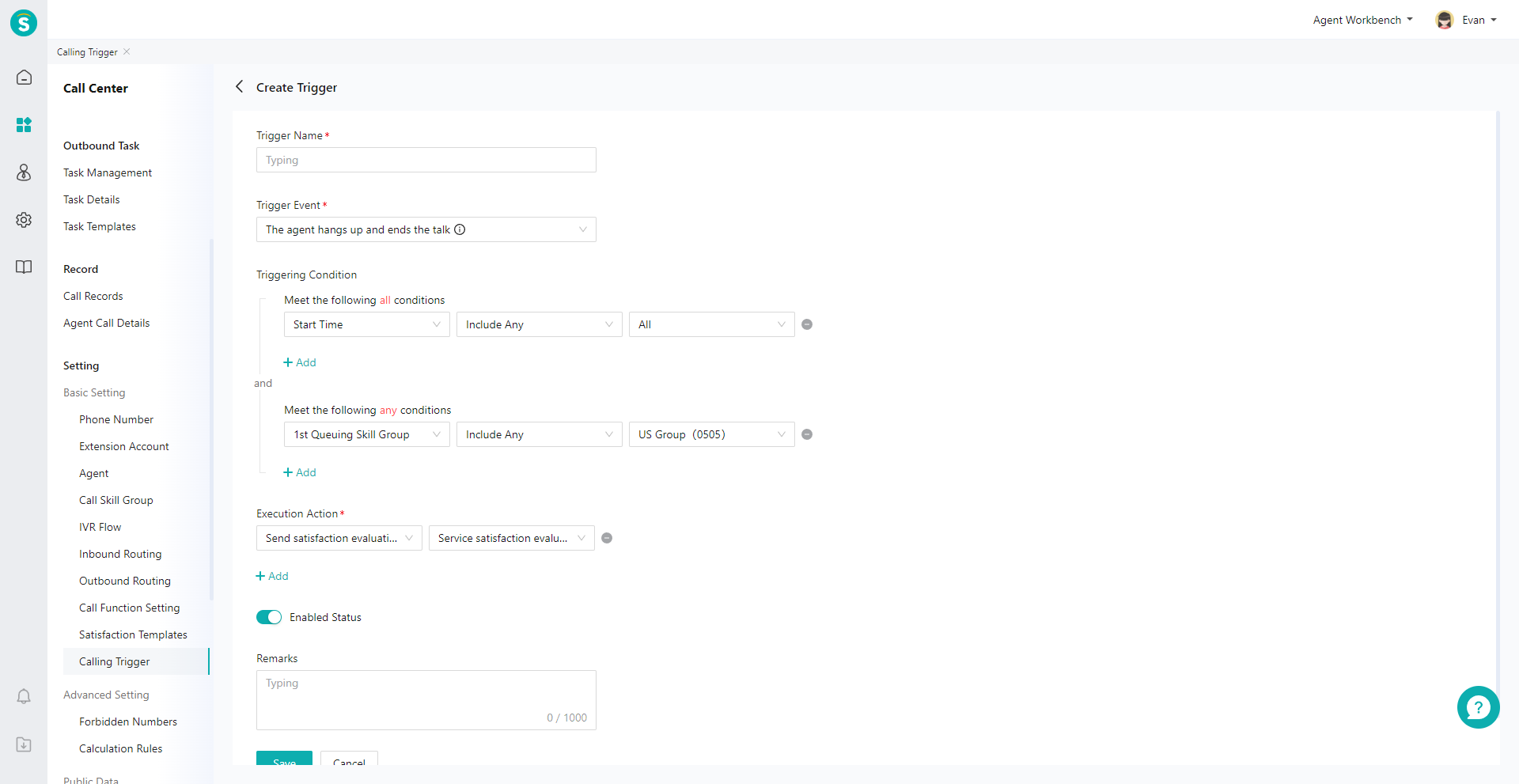
# ● Search Triggering Record of Triggers
- The triggering records of all triggers under the enterprise can be viewed through the trigger list (Figure 3).
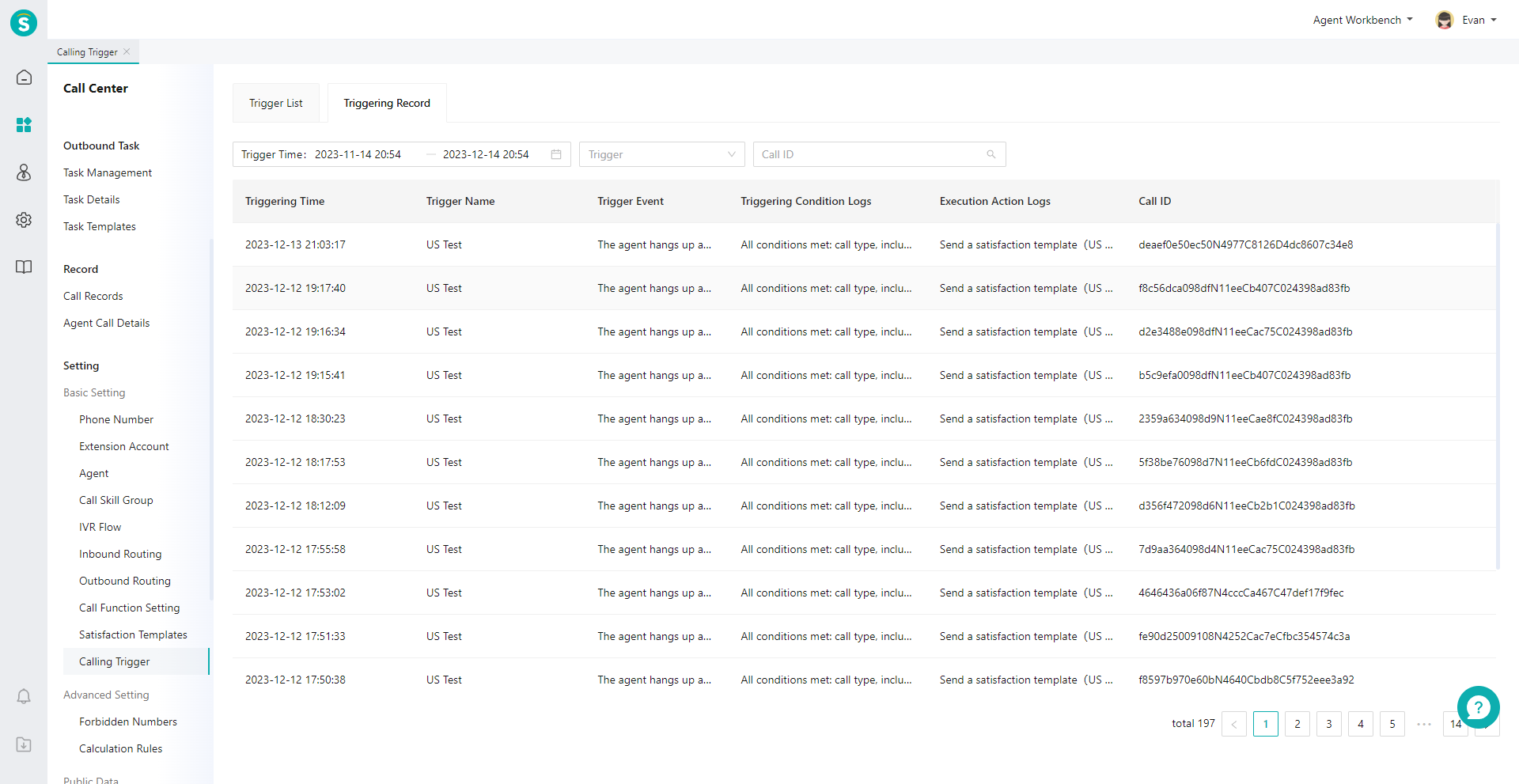
Last Updated: 11/18/2024, 7:17:07 PM
