Order Info Guide
# Order Info Guide
——Learn how enterprises create and manage order info through this article.
# Role of Order Info
「Order Info」is used to record the current order info of the enterprise, and the order info will be automatically associated with the customer, linked to the customer to improve the customer persona, and the rule engine can trigger tasks based on the customer's order behavior data.
# Main Functions of Order Info
# ● Order List
- View order list, and support order import.
- Support search for order no., order status, order time, and store.
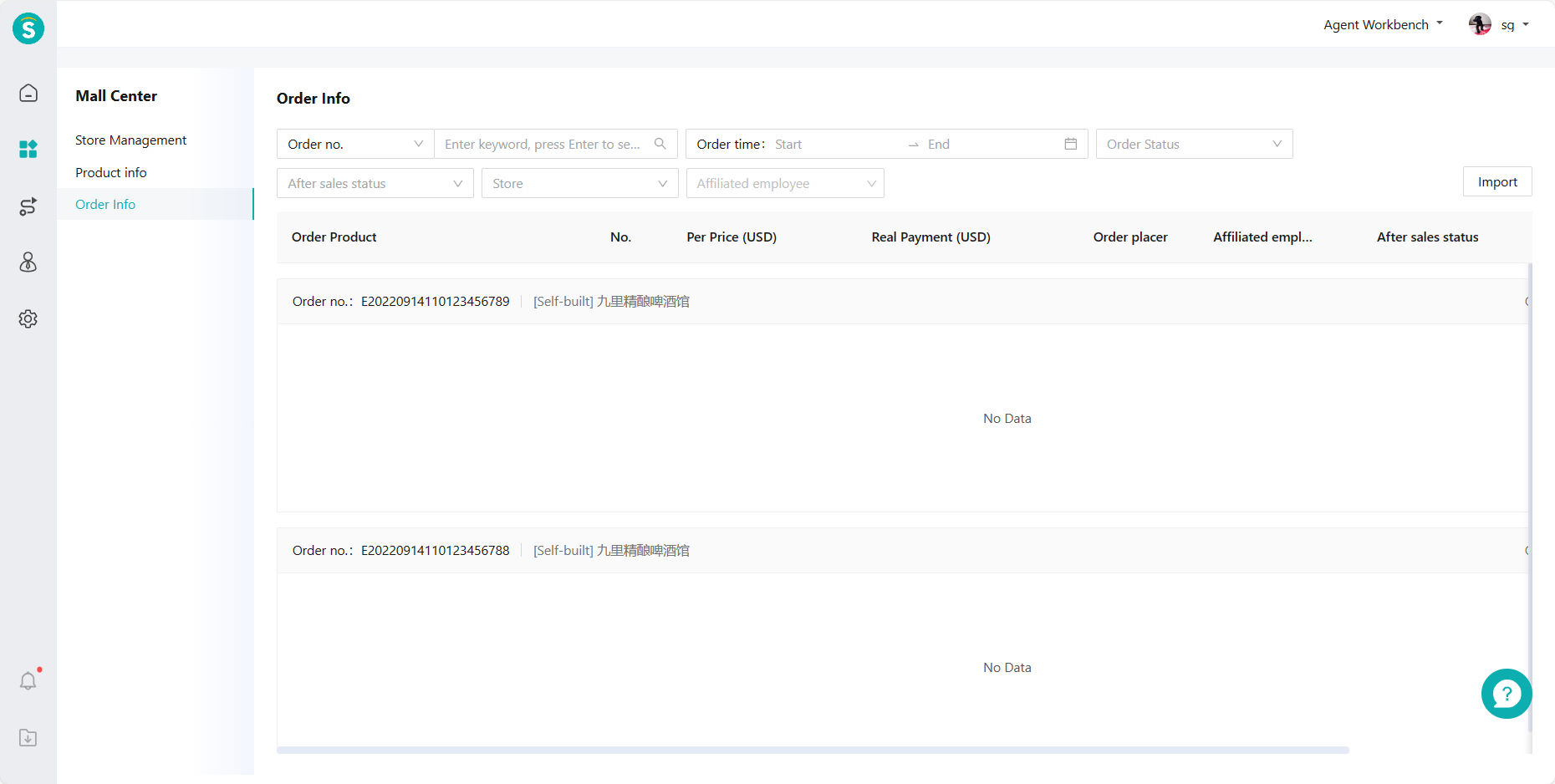
# ● Application Scenarios
The rule engine, Sobot customer SOP, and SCRM WeCom sidebar can all use imported orders, and tasks can be automatically triggered based on the order dimension. In the service process, you can also see customer consumption data
- Rule Engine
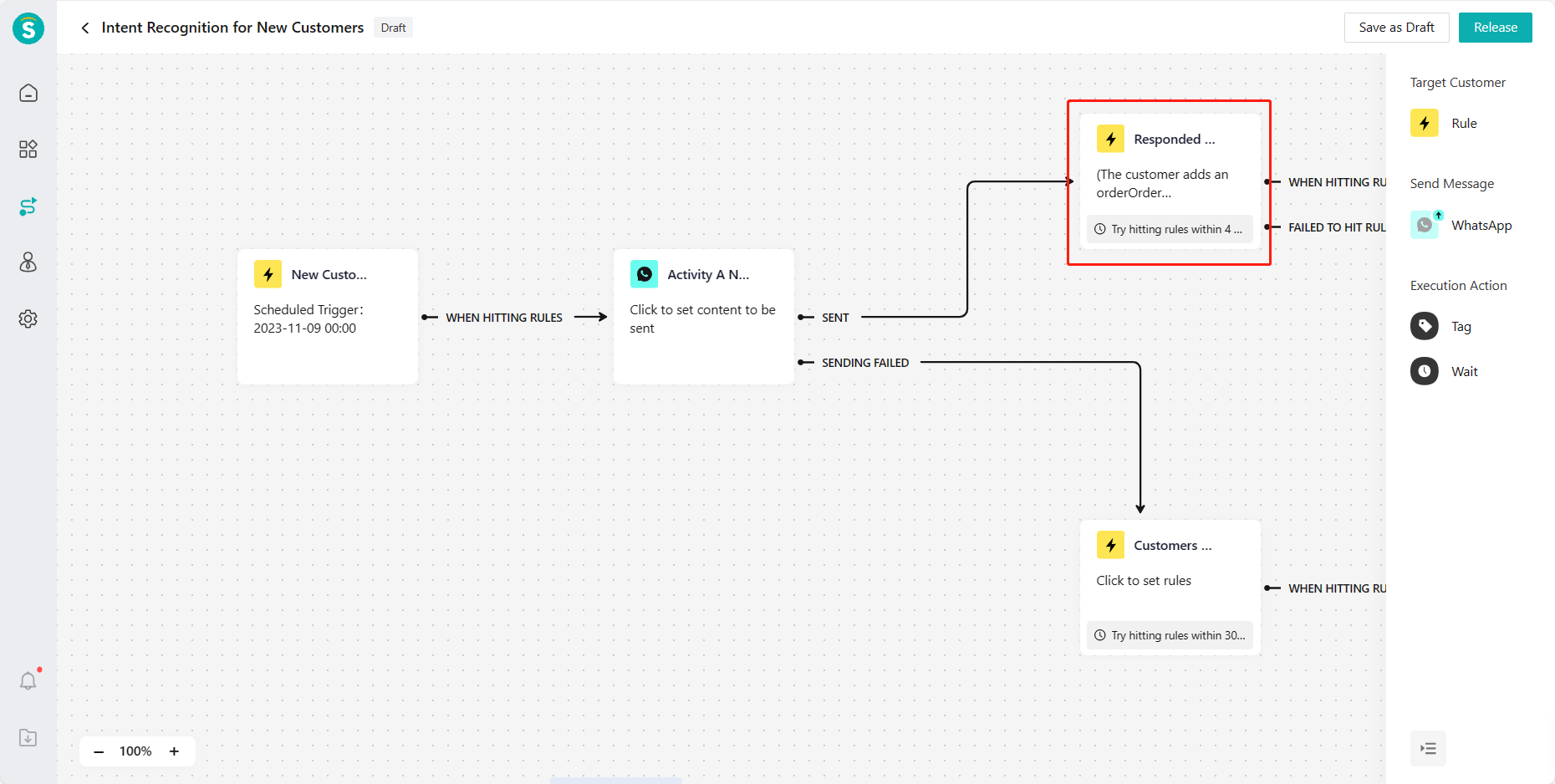
# ● Bulk Import
- All items with "*" are required. Import no more than 5,000 pieces of data at a single time;
- Order sources: Youzan, Weimob, Douyin, Kuaishou, Jingdong, Taobao, Vipshop, Xiao E Tech, Mogu, Xiaohongshu, Self-developed mall of brand. Other not supported;
- Order no. and product ID are globally unique. If the same order no. and product SKU are passed in, the order will be updated. If only the same order no. is passed in but different product IDs are passed in, the order will be merged and will not be updated or overwritten;
- Order status: Other, To Be Paid, Paid, Shipped, Signed for, Dealed, Deal Closed. Other not supported;
- Store no. and store ID cannot be blank at the same time;
- The Sobot customer ID, mobile no., WeChat unionid and nickname of the buyer cannot all be blank at the same time. If only the customer nickname is filled in, a new customer will be created. If multiple items are filled in, the order of values is Sobot customer ID of the buyer > mobile no. of the buyer > WeChat unionid of the buyer > nickname of the buyer;
- The time format is unified as "2022-09-14 11:03:23";
- If there are multiple products in an order, two rows of data can be filled in;
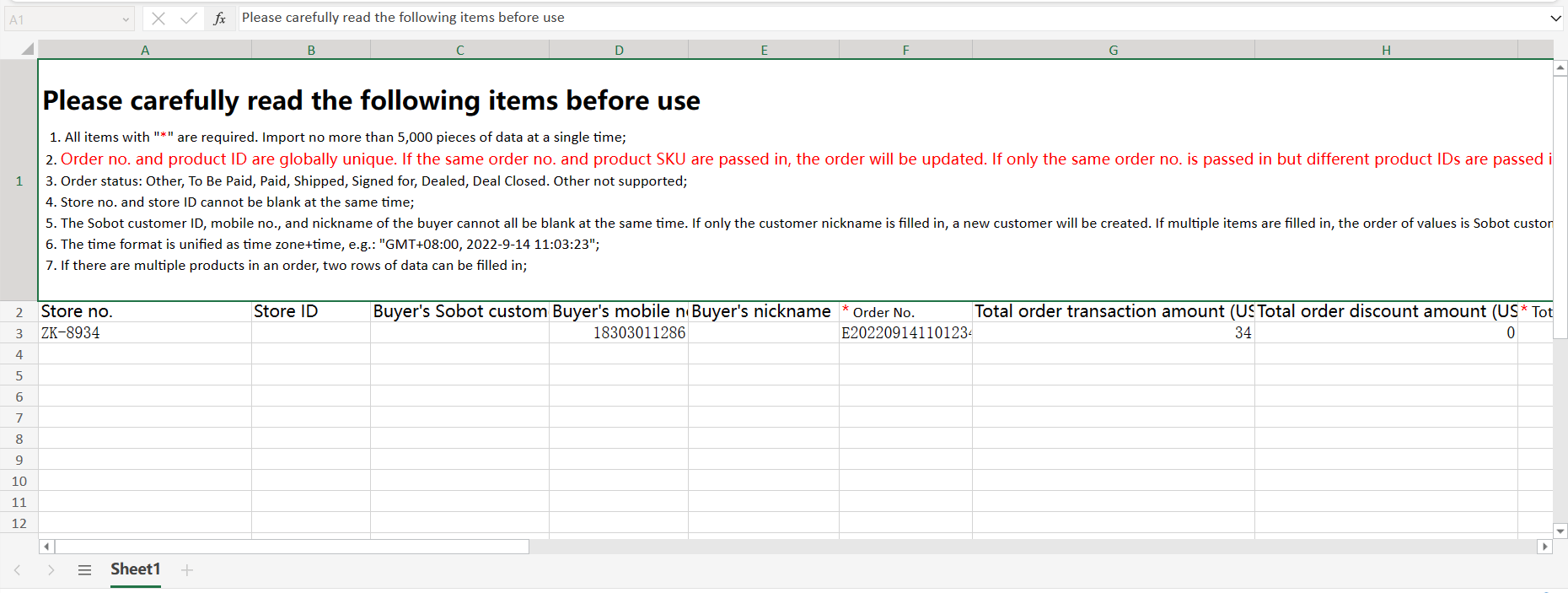
Last Updated: 11/18/2024, 7:17:07 PM
