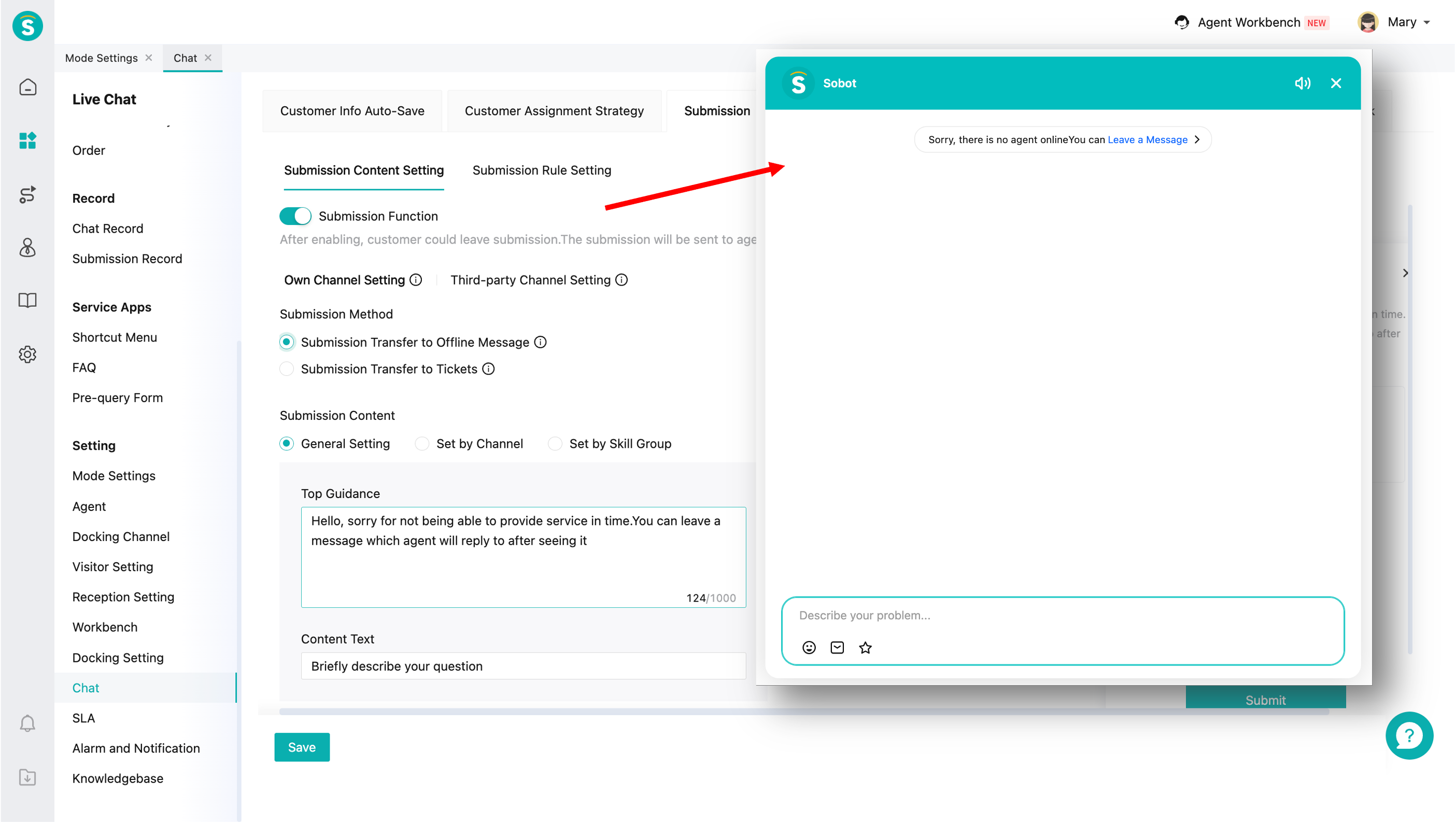Real-Time Reception Mode
# Real-Time Reception Mode
—— Focusing on "instant response in conversations", it heavily relies on the online status of customer service. If the customer service is busy or offline, customers can only choose to wait in queue or leave a message.
# What You Can Learn From This Article
We hope this article can help you understand the features and unique functions of the real-time reception mode, so as to help you determine whether the real-time reception mode or the asynchronous reception mode is more suitable for your company's business scenarios. For functions shared by both reception modes (such as personalized reception solutions for different users), this article will not go into detail. This article will specifically introduce the following content:
● How to switch real-time reception mode
● Introduction to features unique to real-time reception mode
# Business Model Selection
In the operation path of Live Chat > Model Settings, switch the enterprise reception mode.
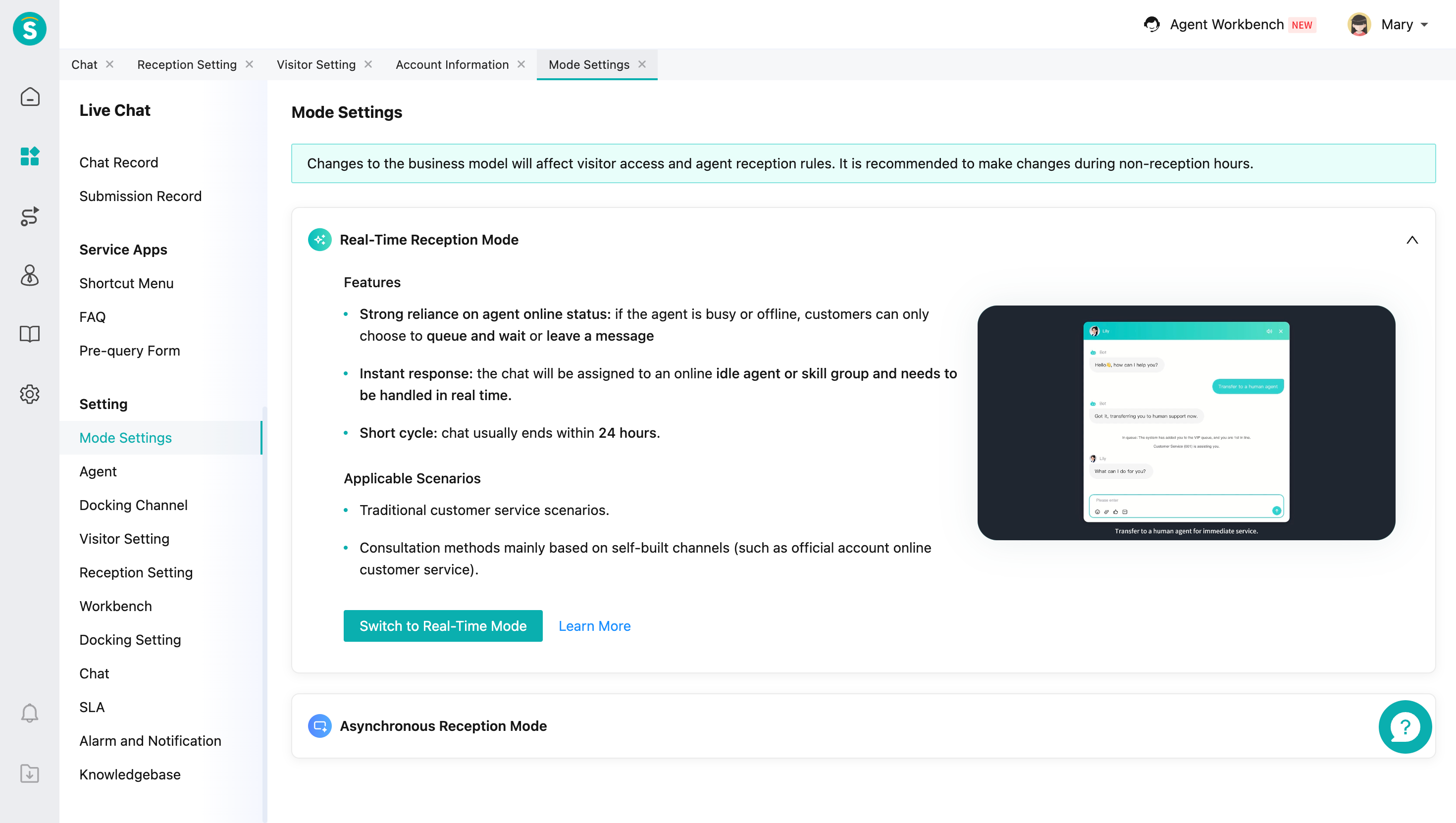
# Queue Settings
In real-time mode, due to the high requirement for immediate response to conversations, when all online customer service representatives do not meet the preset allocation rules (e.g., the current reception limit has been reached, etc.), incoming visitors will automatically enter the waiting queue. The administrator can set the queuing rules and queuing messages under the operation path of Live Chat > Chat Settings > Customer Assignment Strategy > Queue Settings.
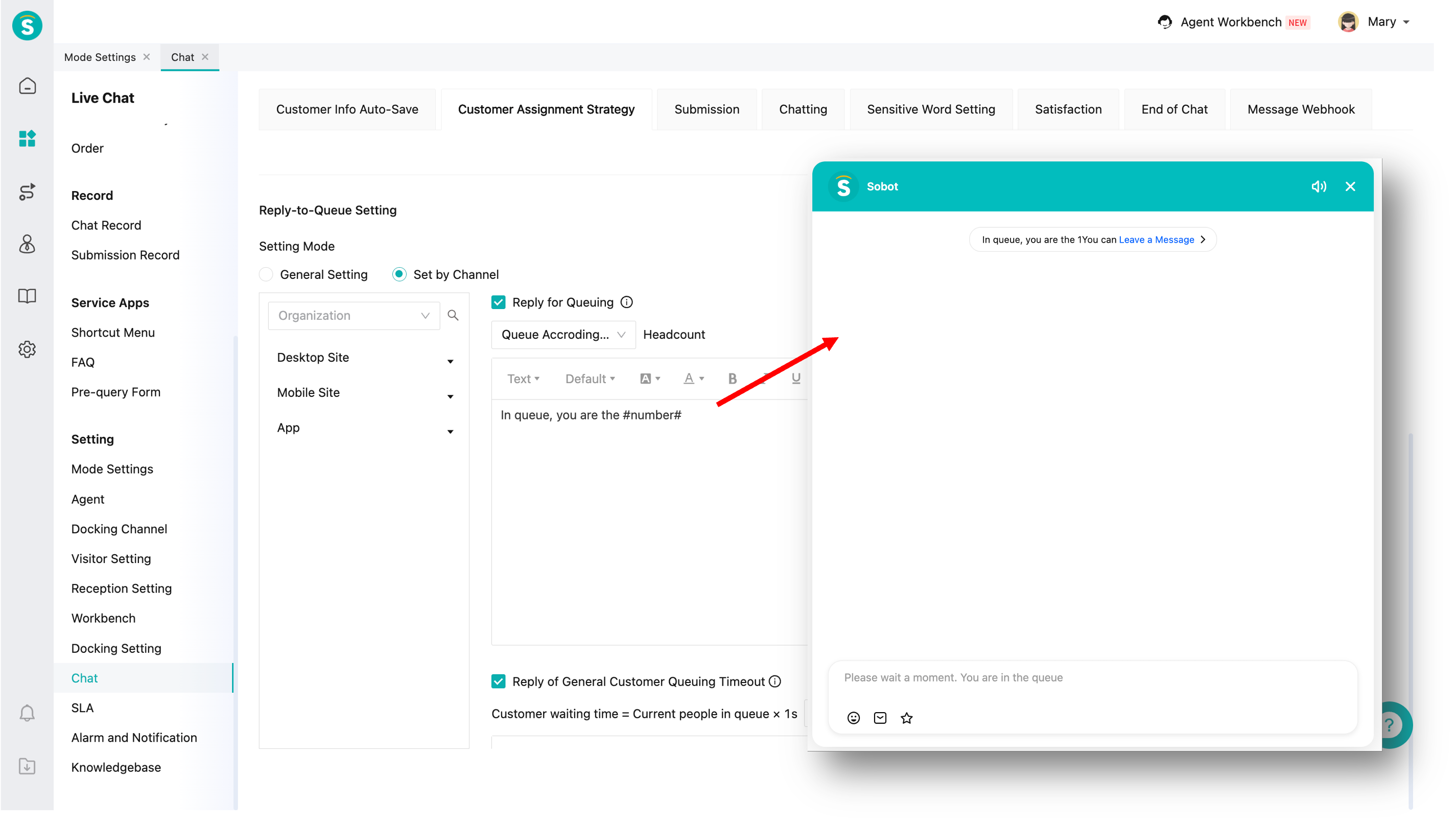
# Submission Settings
In real-time mode, when there are a large number of visitors in the queue, during non-working hours of customer service, or when there is a time difference for overseas business, enterprises can enable the submission function to collect customer needs. You can set the content and rules of the submission under the operation path: Live Chat > Chat Settings > Submission. For a detailed introduction to the submission module, please see: Overall Introduction to Online Submission Management.