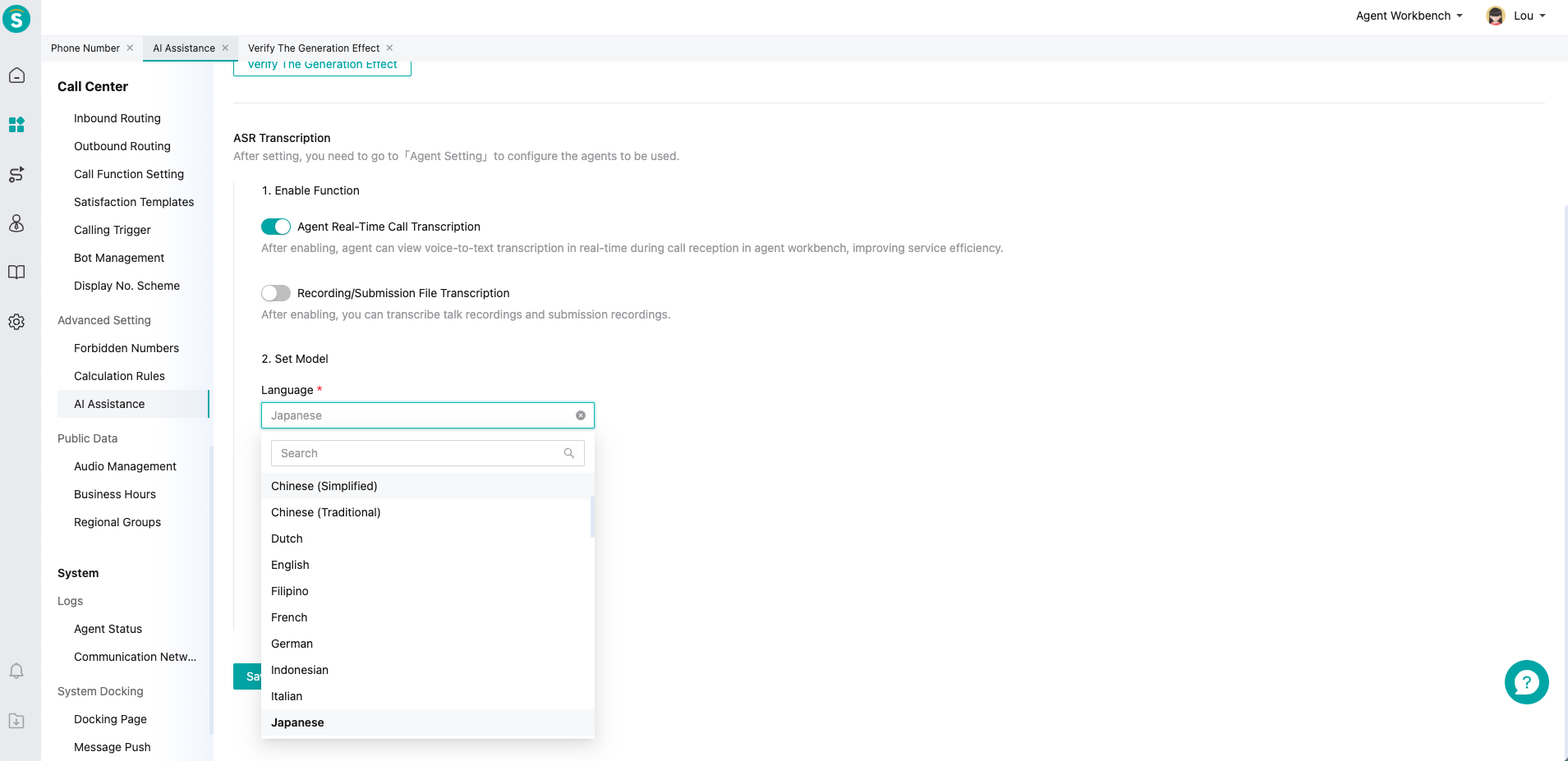AI Assistance User Guide
# AI Assistance User Guide
——Learn how to configure the Agent Intelligent Assist capability with this article
# Main Functions of AI Assistance
- AI Services Summary
- ASR Transcription
# How to use AI Assistance
# ● AI Service Summary
Intelligent Service Summary, the “AI Generate” button will be displayed in the Service Summary function of the Customer Service Workbench, which can generate the Service Summary with one click to improve the filling efficiency of the customer service, and you can manually modify the result if you are not satisfied with the generated result.
- Support to enable/disable AI Service Summary, after enabling, the “AI Generate” button will be displayed in the service summary function of the Customer Service Workbench, and the service summary can be generated with one click according to the content of the transcription of the current call.
Note: The AI assistance changes will take effect only after the agent refreshes the workbench or logs in the workbench again. It is recommended to set up AI Assist during the agent's non-working hours.
- Support to verify the effect of AI Service Summary generation, you can select the call records that have been transcribed by ASR in history to verify the generation of AI Service Summary, which is convenient for debugging the AI Service Summary.
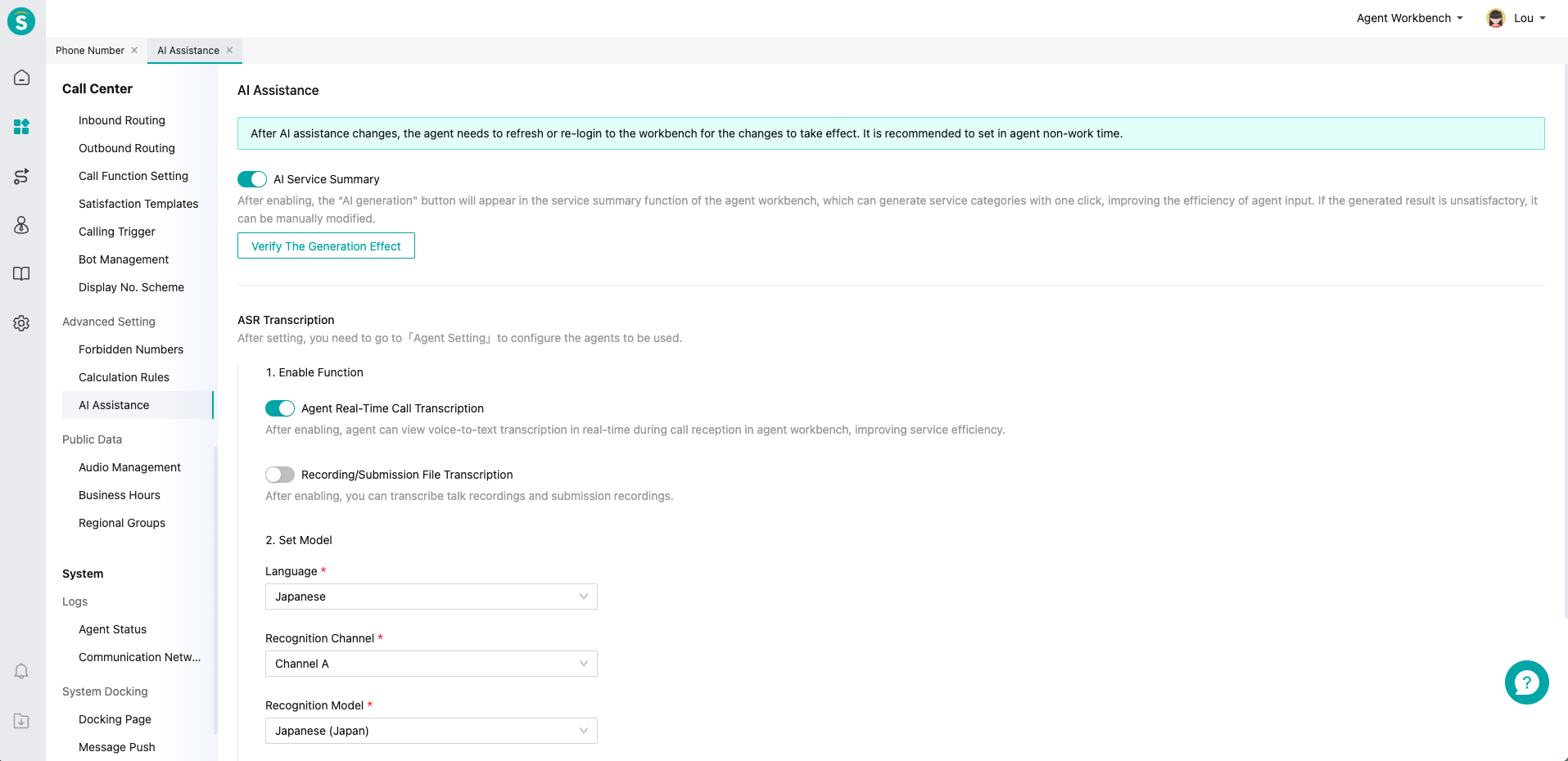
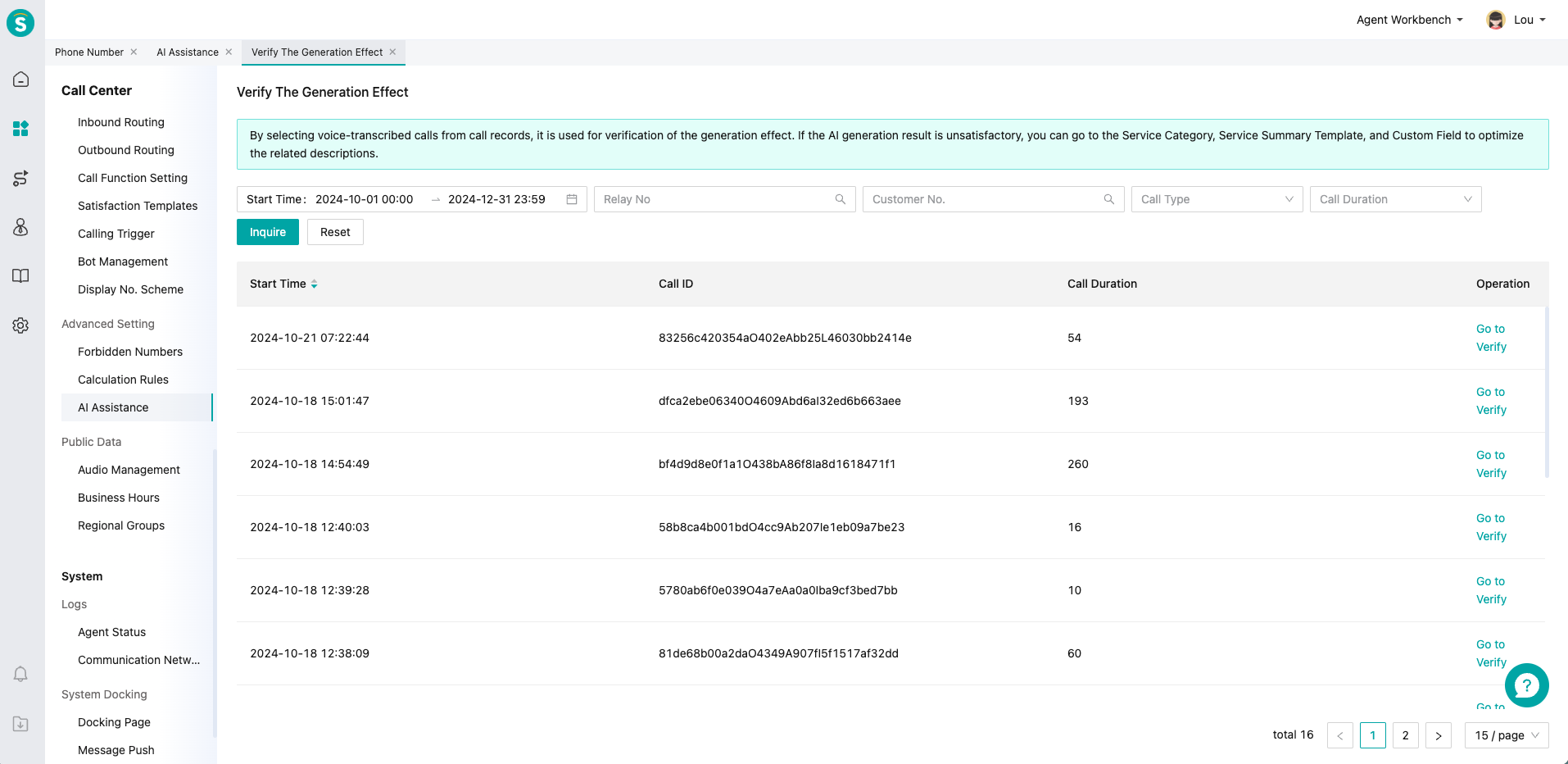
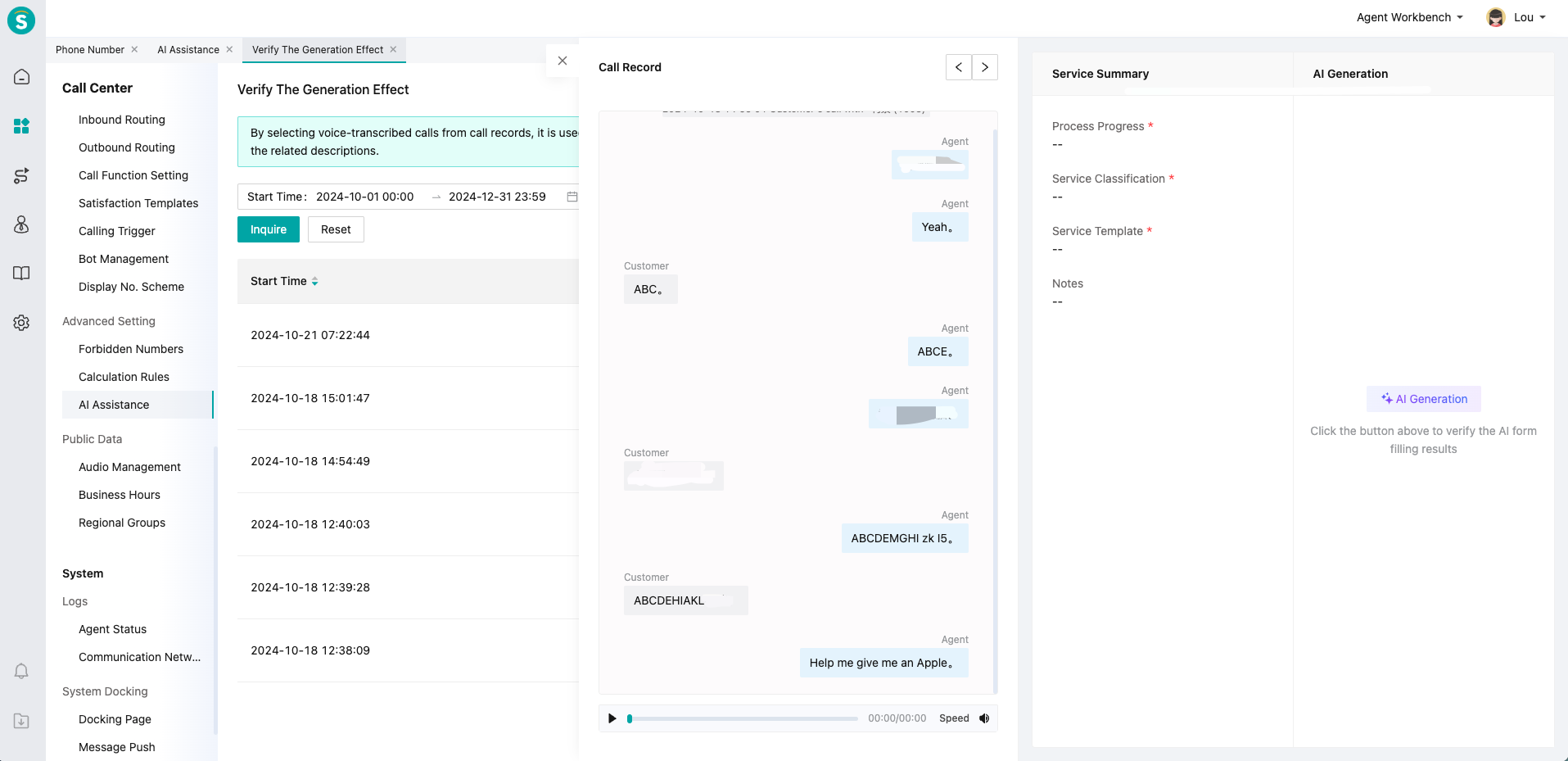
# ● ASR Transcription
ASR Transcription, administrator can set “Agent Real-Time Call Transcription” and “Recording/Submission File Transcription”. ASR Transcription, the administrator can configure the “Agent Real-Time Call Transcription” and “Recording/Submission File Transcription” transcription functions, so that the agent can transcribe the conversation text in real time for the ongoing calls, and transcribe the conversation text at one time for the calls that have already been completed and have generated recordings.
- Agent Real-Time Call Transcription: When enabled, the agent can view the voice transcription text in real time during the call reception at the Customer Service Workbench to improve the service efficiency. 2.
- Recording/Submission File Transcription: When it is turned on, you can transcribe the call recording and message recording.
- Set Model: Support the transcription switch of 2 language models.