Unknown Question Learning Guide
# Unknown Question Learning Guide
——Learn how to use the Unknown Question Learning we offer you and its scenarios through this article
# Role of Unknown Question Learning
We would like you to know about the scenarios and roles of the Unknown Question Learning function first:
● Usage scenario: After the knowledge base is launched, when a real customer inquires the bot, unknown questions need to be learned and optimized by the operator.
● Purpose: You can find questions that bot can't answer in real time, quickly track and improve the knowledge base, to reduce the bot's Unknown Answer %.
# How to Use Intelligent Learning
You will find a description of the role and effect of each function point below:
# ● Restrictions
Unknown Question Learning changes with bot you select in admin console.
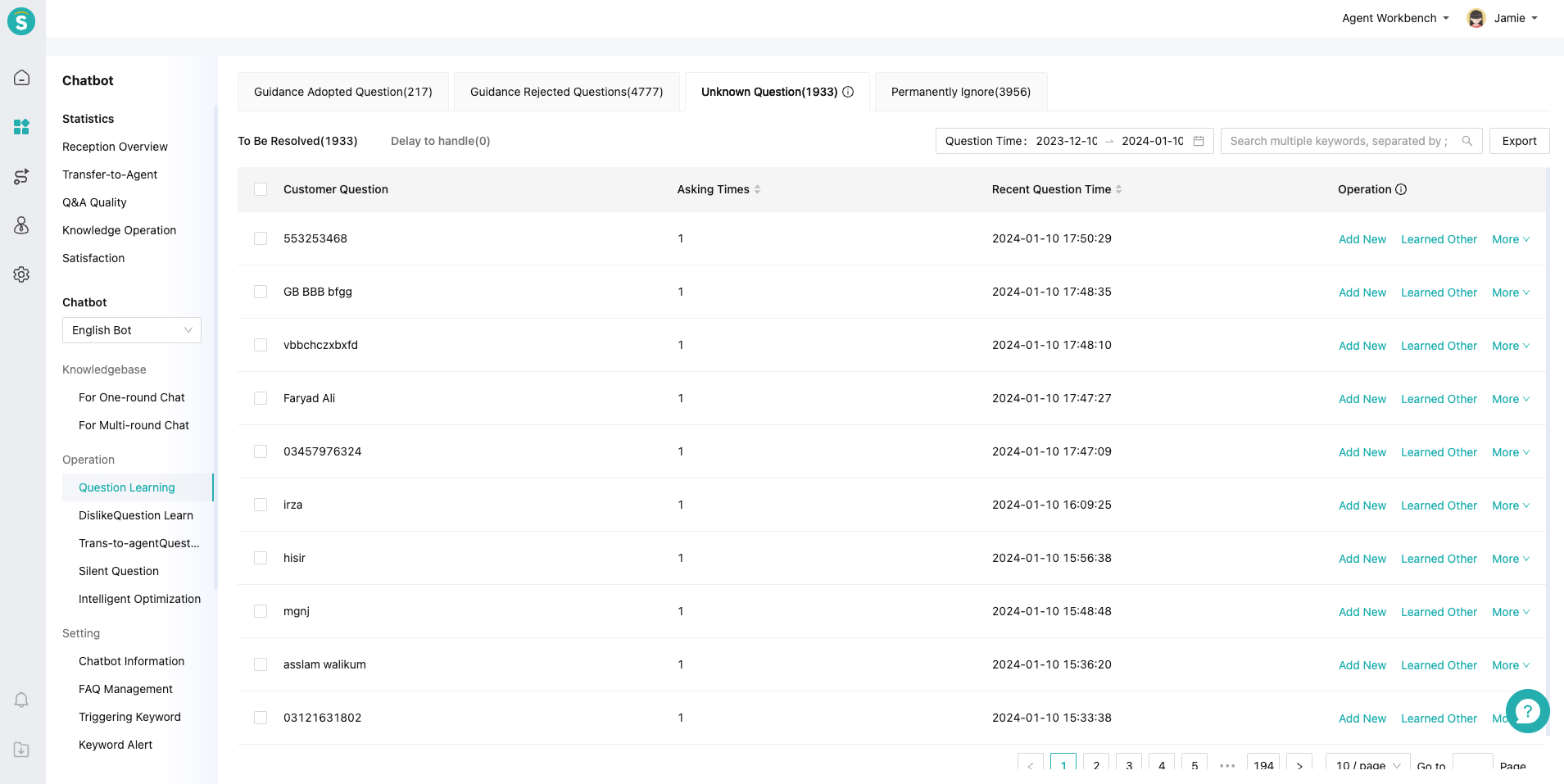
# ● Source of Unknown Questions
Introduce you to the sources of to-be-resolved questions in unknown questions:
When a customer initiates an inquiry with the bot, with no matched answer or greeting question in the knowledge base, the bot will push the unknown answer reply to the customer. The unknown answer reply is configured in【Docking Channel Settings - Agent Reception Mode】.
# ● When to Use Unknown Question Learning
Start time: When the bot is launched for use by formal users, it needs to learn unknown questions many times every day.
Learning restriction: Unknown questions help you enrich standardized questions and similar questions in the knowledge base. When Unknown Answer % is less than 5%, it is suggested that you should reduce the learning cycle. For how to understand the Unknown Answer %, please refer to the Q&A Quality Statistics Guide.
Continuous operation period: When the Unknown Answer % continues to be less than 5%, it is suggested that you check it once a week.
When to increase the operation frequency: When the Unknown Answer % is more than 5% or new businesses and activities are launched, increase the learning frequency as appropriate.
# ● How to Use Unknown Questions
- Step 1: On the【Unknown Questions - To Be Resolved】page, all unknown questions are displayed by default. You can filter the time period to be optimized by date.
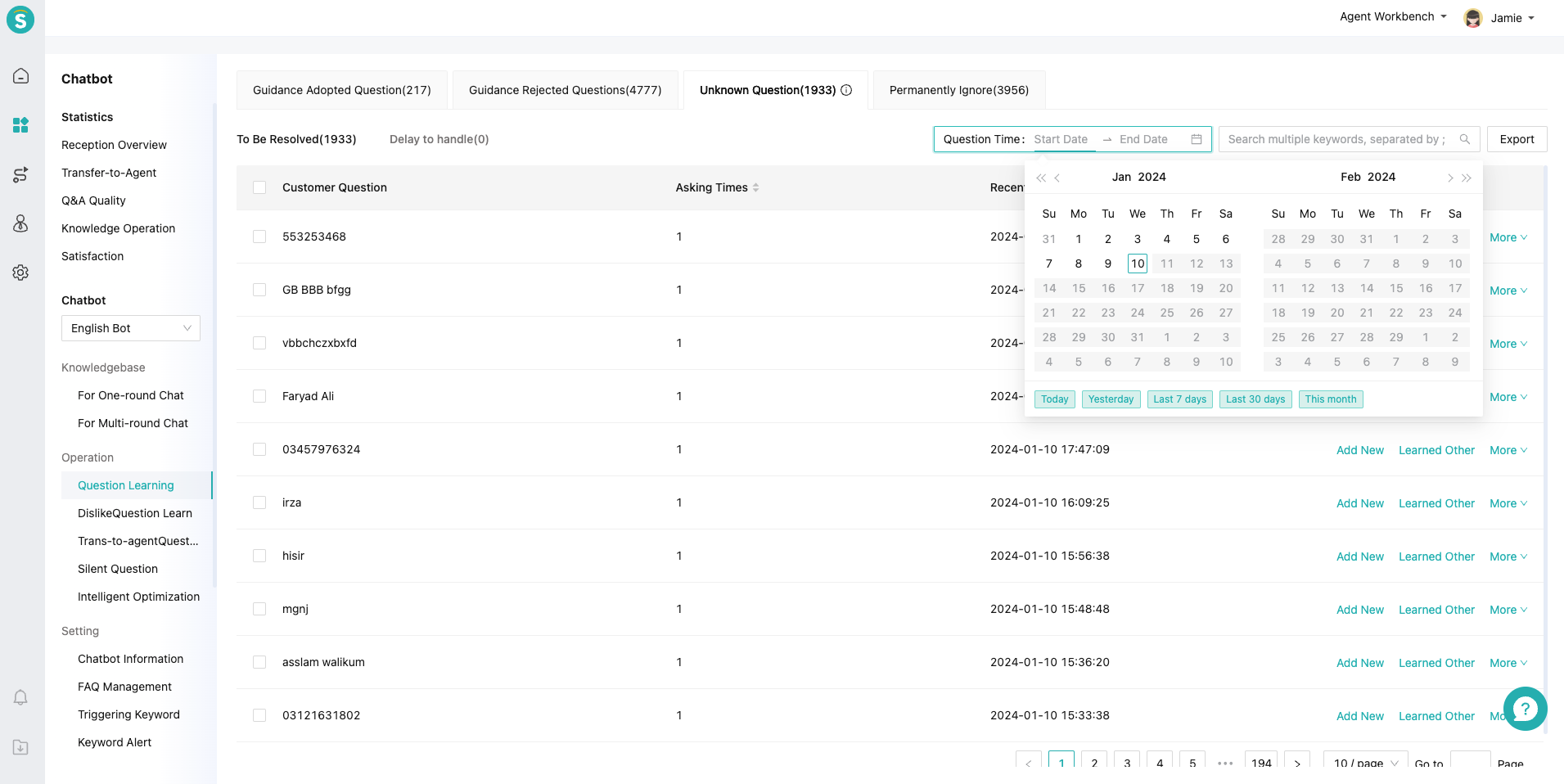
- Step 2:
If you are a small customer and have no more than 100 to-be-resolved questions every day, you can directly handle them online.
If you are a large customer and have more than 100 to-be-resolved questions every day, you can export them for offline handling and directly import them into the one-round knowledge base in bulk. To learn about bulk import, please refer to the Overall Introduction to One-round Question Management Module.
- Step 3: You can understand the inquiry scenario of to-be-resolved questions through chat details, and then add the questions as new questions or learn to other questions. For the way to standardize the standardized questions and similar questions, refer to the Description of Knowledge Base Operation Management Specifications and Skills.
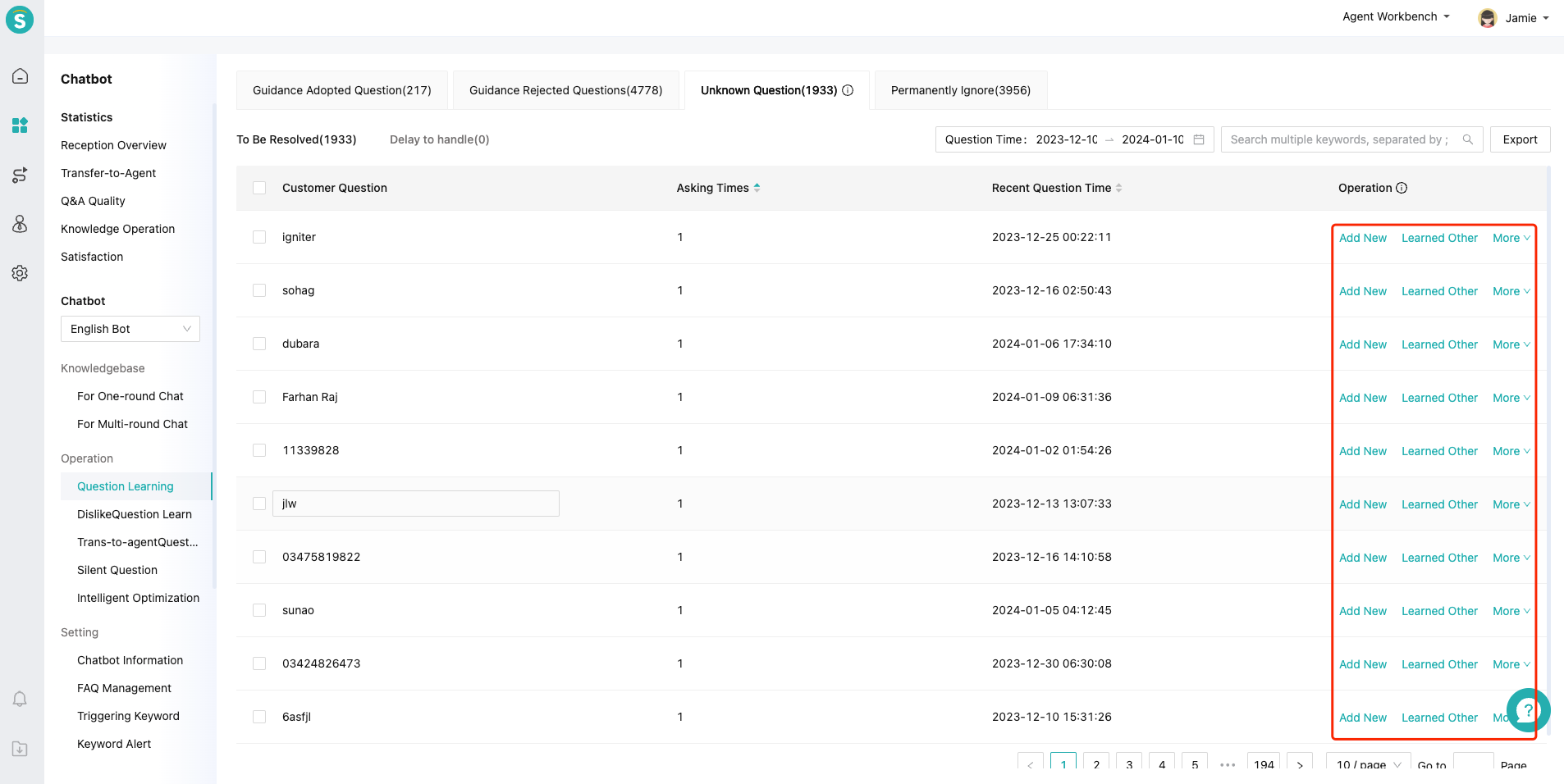
- The following introduces the functions of each operation:
Add new question: After clicking, the page for adding one-round questions will open. You can select the match method and add a new one-round question.
Learn to other questions: After clicking, the one-round and multi-round questions of all bots will be displayed for you. You can learn this question into other standardized questions in the knowledge base.
Chat details: You can understand the real chat scenario of the customer's questions.
Delay-to-Handle: When you are not sure which standardized question you should learn to or whether it should be added as a new question, you can select Delay-to-Handle, and then the question will be added to the【Delay-to-Handle】list.
Permanently Ignored: After clicking, this customer's question will not enter the intelligent learning; meanwhile, permanently ignored questions will be recorded on the【Permanently Ignored】page.
Delete: After clicking, this customer's question will be deleted from the list, but the same question will still be recorded in the intelligent learning next time.
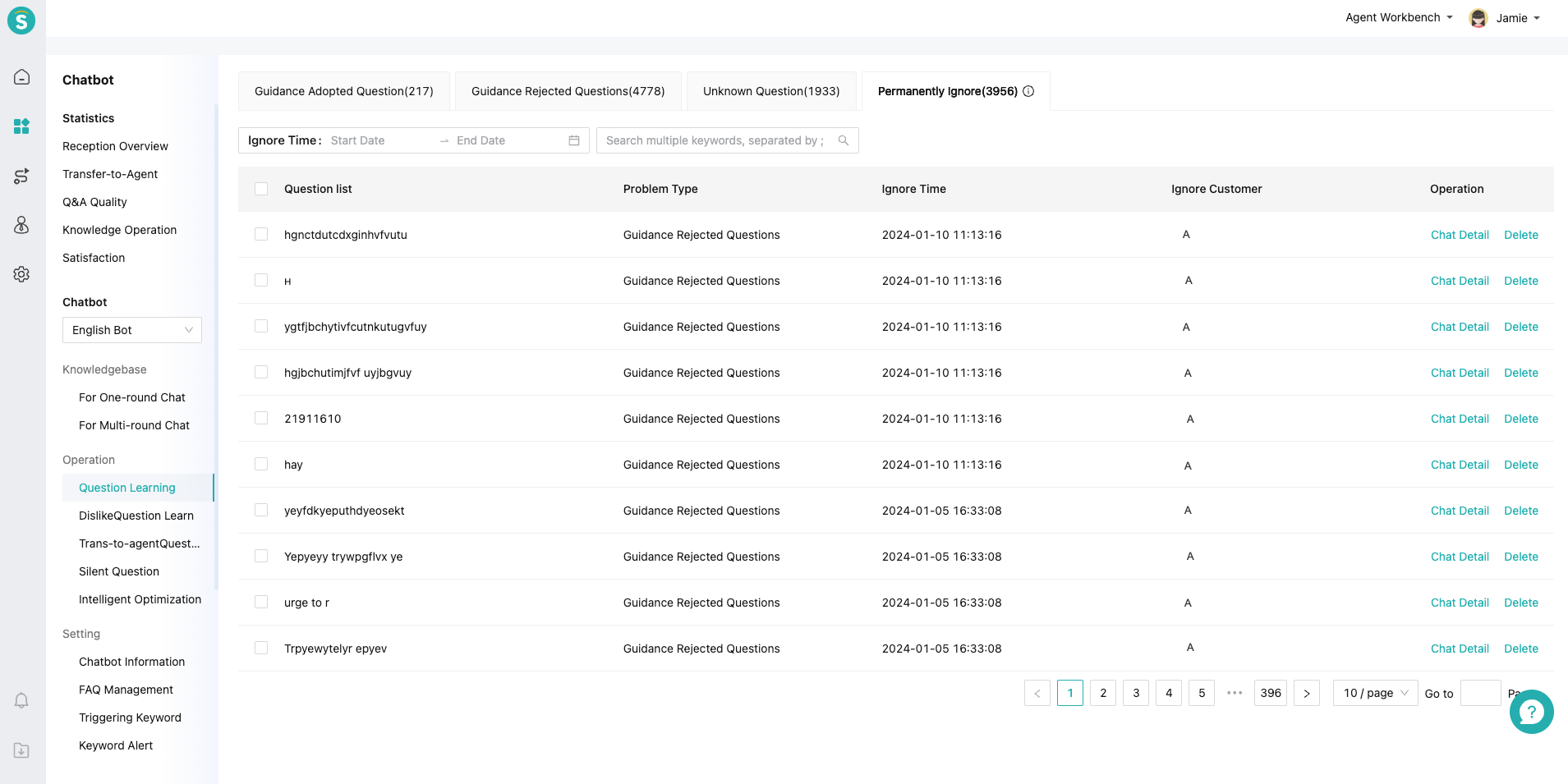
# ● Other Functions of Unknown Questions
Support item-by-item operation and bulk operation.
Support searching questions by keywords.
# Related article(s)
Overall Introduction to One-round Question Management Module
