Migrate Knowledge Base
# Migrate Knowledge Base
——Learn how to migrate an Chatbot knowledge base to the knowledge center for AI Agent
# Scope of application
For customers who migrate Chatbot V6 Knowledge Base (including Profile Management) to Knowledge Center. If you have Chatbot V1 knowledge base, please upgrade v6 first and then migrate to Knowledge Center.
# How to migrate Knowledge Base
In 「Knowledge Center - Knowledge Base Management」, click “Migration” to enable knowledge migration.
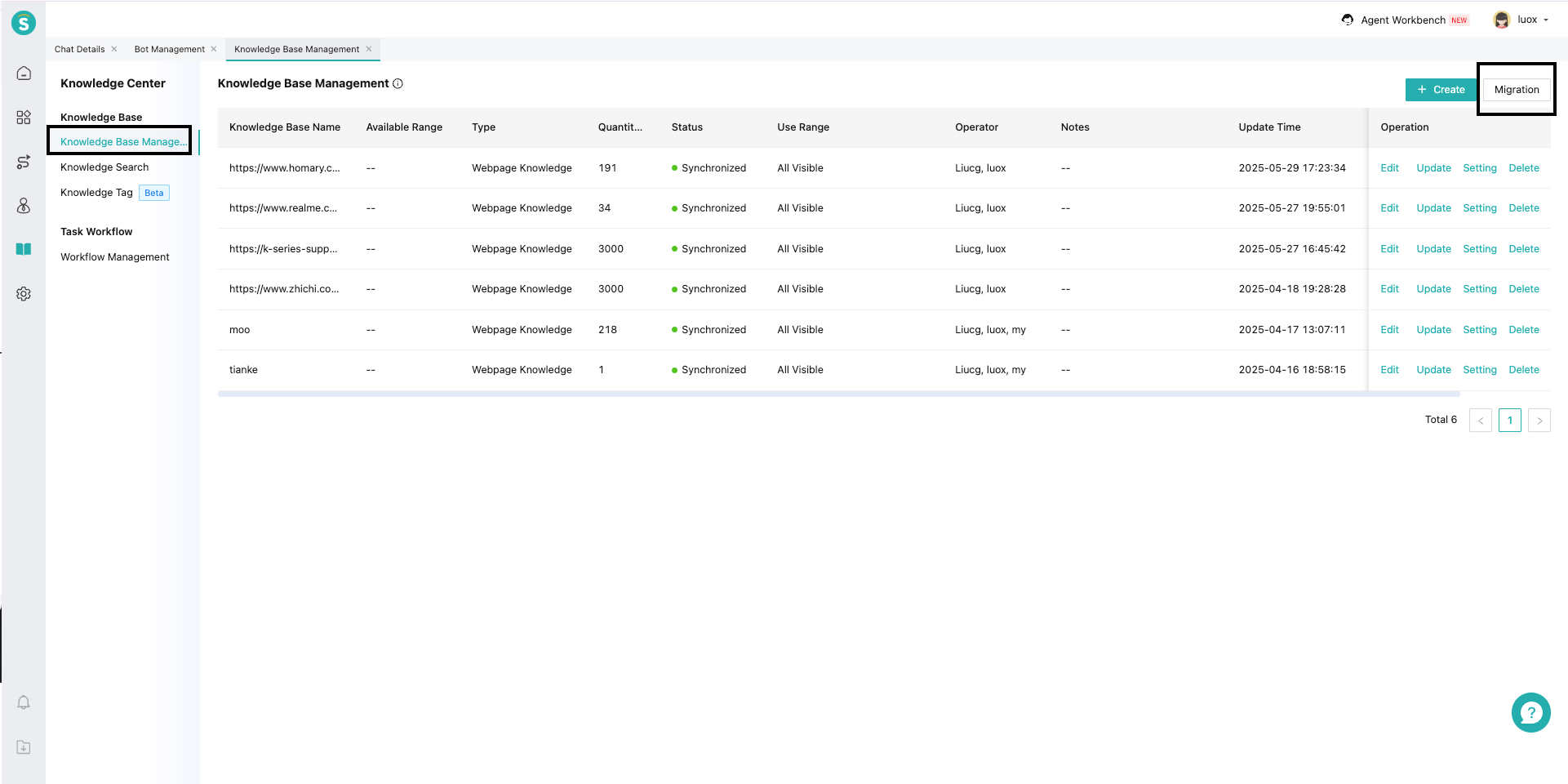
Click "Migration", you can select the knowledge base to be migrated and the type of knowledge to be migrated, please refer to the following figure for specific configuration.
- Select the knowledge base to be migrated: you can only select the knowledge base with Operation Authorizaton.
- Knowledge type after migration: Migrating to question can retain similar questions and intelligent matching logic. Migrating to article does not retain similar questions, and the LLM will match the answers based on the article content.
- Language: If you select Auto Retrieve, the algorithm automatically recognizes the language of the migrated knowledge. If the language is not recognized, the enterprise language will be taken as the phrase language.
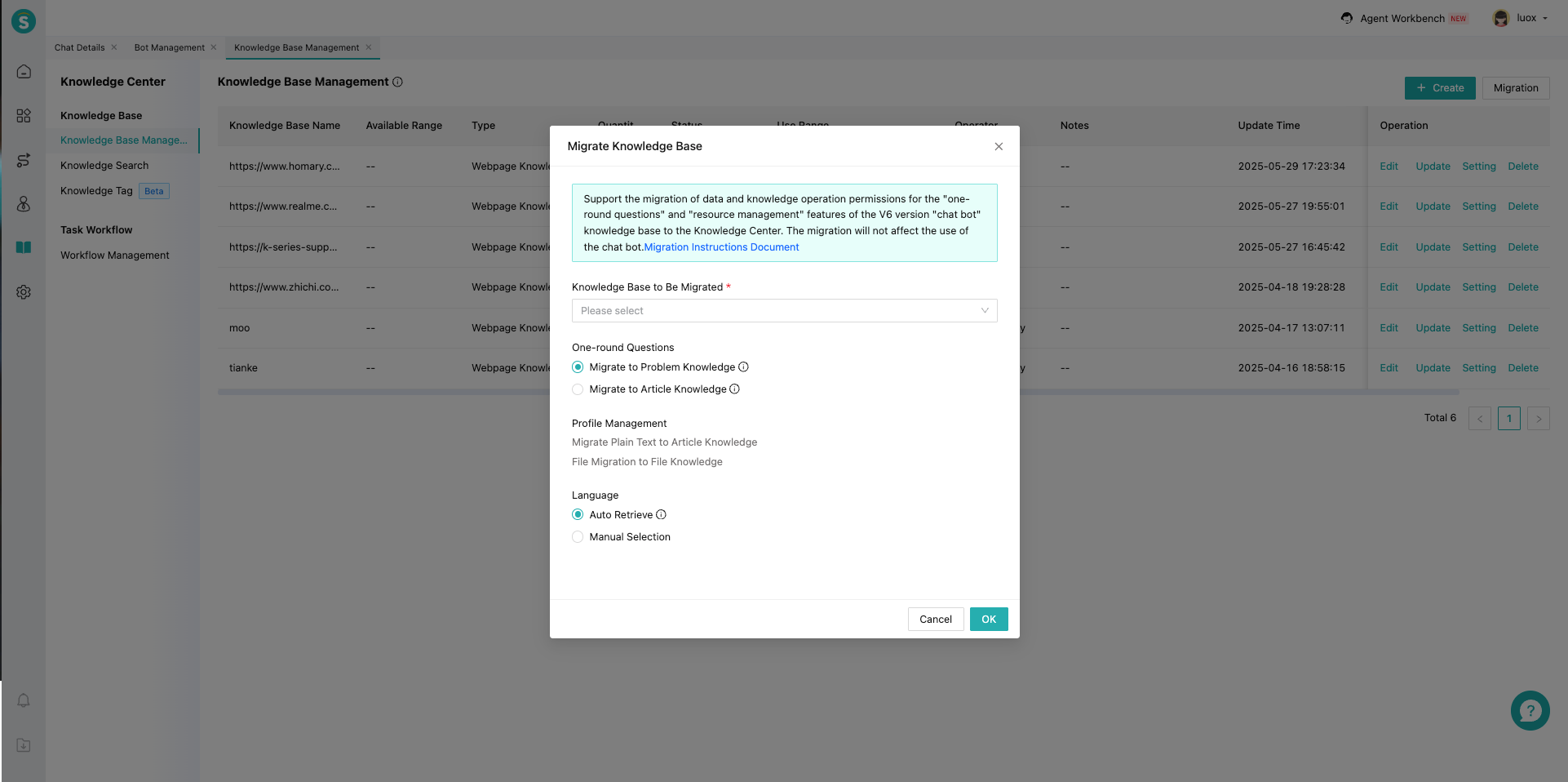
# Description of migration
- Scope of migration
- Only the knowledge of "Intelligent Match" is supported to be migrated, "Exact Match", "Included Match", "API Transfer", "Regular Match" are not supported to be migrated.
- Only the knowledge of "For One-round Chat" and "Profile" is supported to be migrated, and the knowledge of "For Multi-round chat" is not supported to be migrated.
- "Assosiated Questions" do not support migration. Migration is supported for "Smart Response" and "multi-Message".
- Rules of migration
- Knowledge base Authorizaton : Regarding the migration of Operation Authorizaton, the Operation Authorizaton of the Chatbot knowledge base will be changed to the Operation Authorizaton of the knowledge center. At the same time, the Use Authorizaton will be defaulted to all agents after migration.
- Smart Response: When there are Smart Responses in the knowledge, the original knowledge will be split into multiple knowledge in the Knowledge Center, and each knowledge will have independent “Audience” to achieve the same effect of Smart Responses.
- Profile: Knowledge Center only supports knowledge in docx, xlsx, pdf, txt formats, please check the file format when migrating, for example, doc files cannot be migrated.
Last Updated: 6/23/2025, 7:03:16 PM
