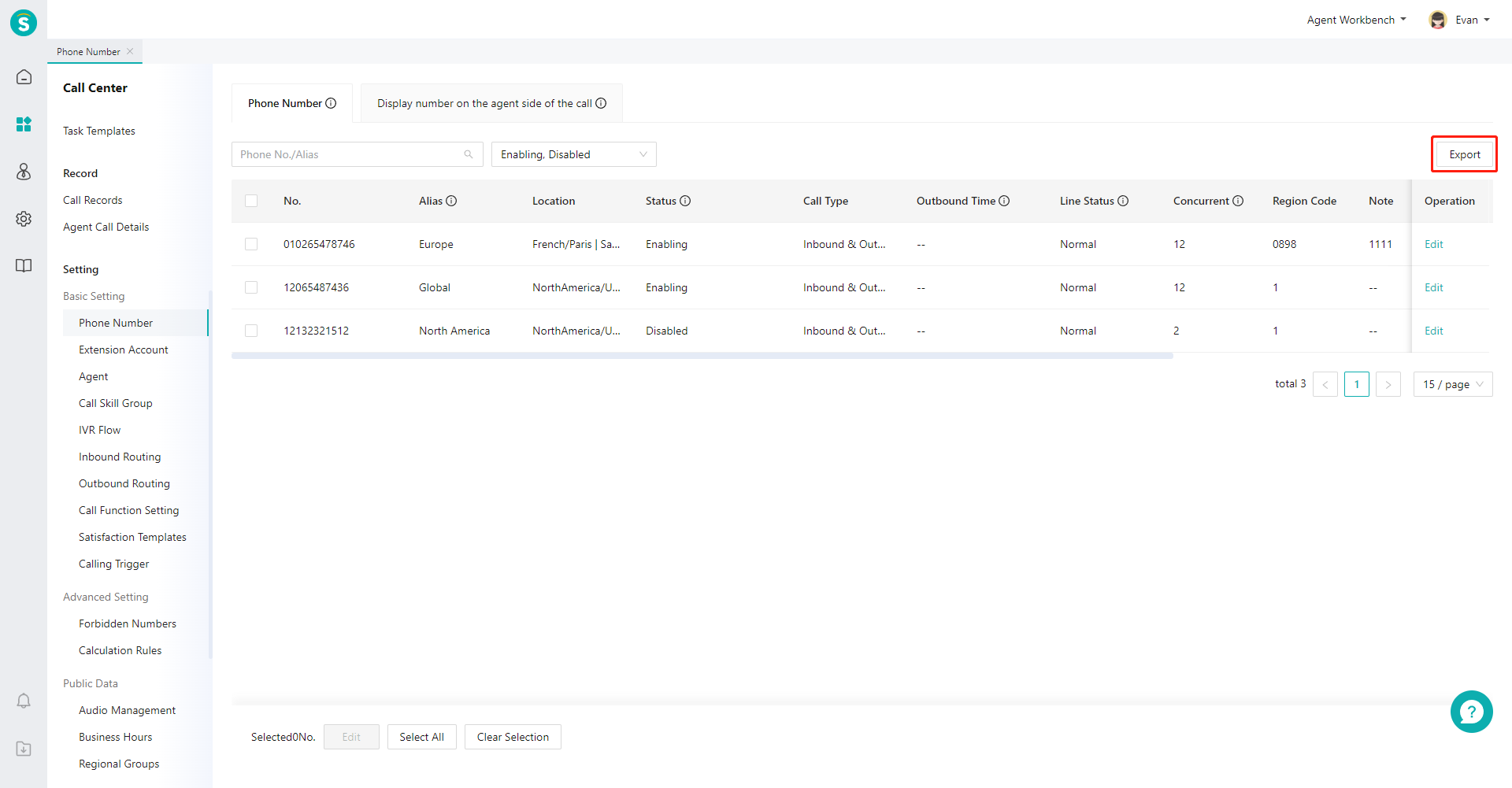Phone Number Module Guide
# Phone Number Module Guide
——Learn how to view and manage the phone numbers of an enterprise through this article
# Role of Phone Number Module
「Phone Number」is mainly used as the phone number for inbound calls and the display number for outbound calls. The module is mainly used to view and manage phone numbers of the enterprise.
# Preparation
You need to make the following preparations before using the phone number module: the business consultant should apply to activate a phone number
# Main Functions of Phone Number Module
- Support enabling/disabling the phone number. Enterprises can temporarily disable the number.
- Support setting the number alias for number use prompt in various scenarios.
- Supports the setting of Talk Recording for trunk numbers, his setting allows for different number services to configure whether calls should be recorded and whether agents are allowed to control the recording operation.
# How to Use Phone Number Module
# ● Edit Phone Number
Click【Edit】on the far right of the phone number list to edit the number alias and status in the pop-up window (Figure 1).
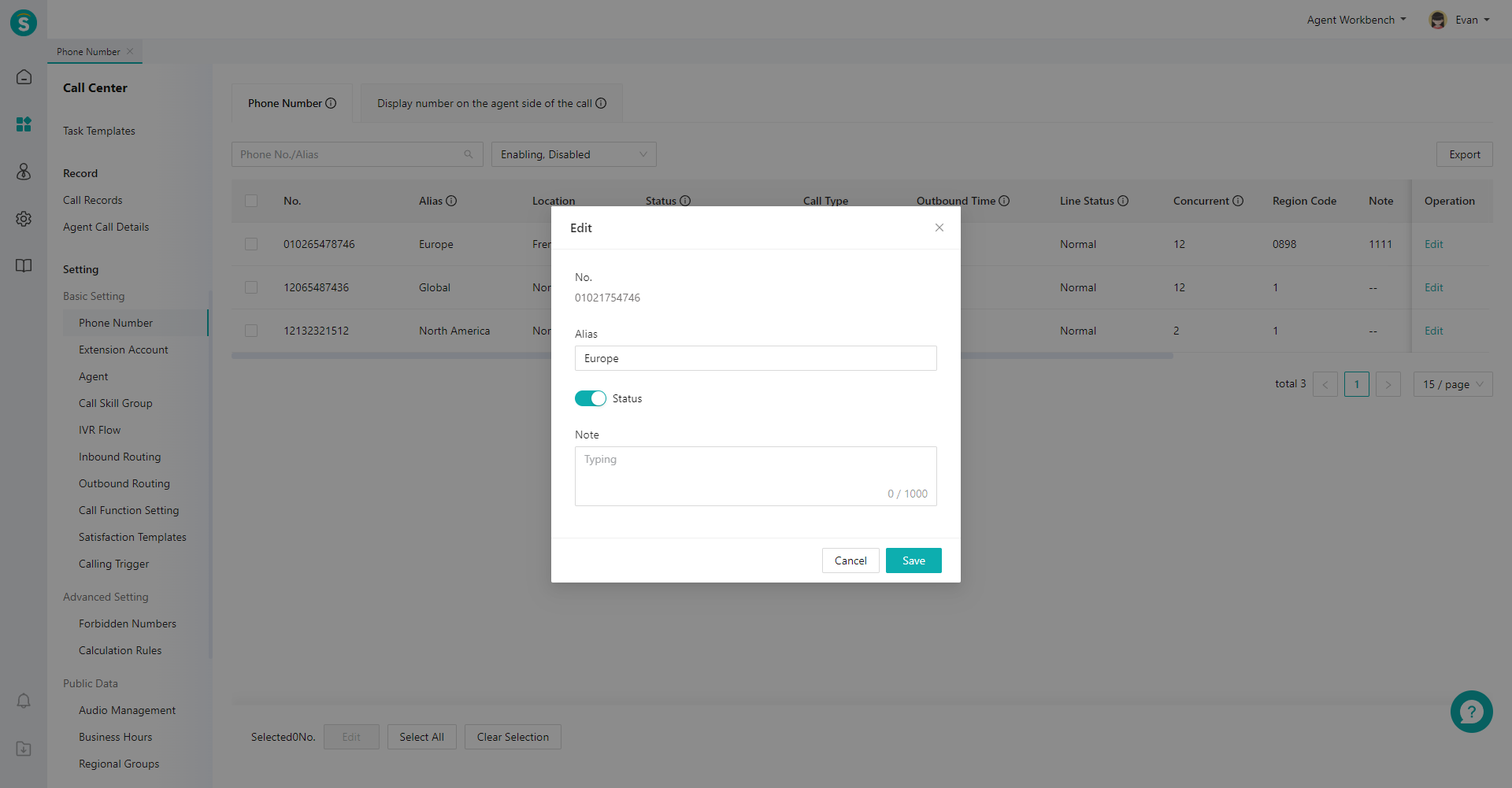
# ● Edit Phone Number in Bulk
Click the check box on the left side of the list or click "Select All" at the bottom of the list to quickly select all the phone numbers in the filter results (Figure 2). Click【Edit】in the bottom action bar to edit the selected phone numbers in bulk in the pop-up window (Figure 3).
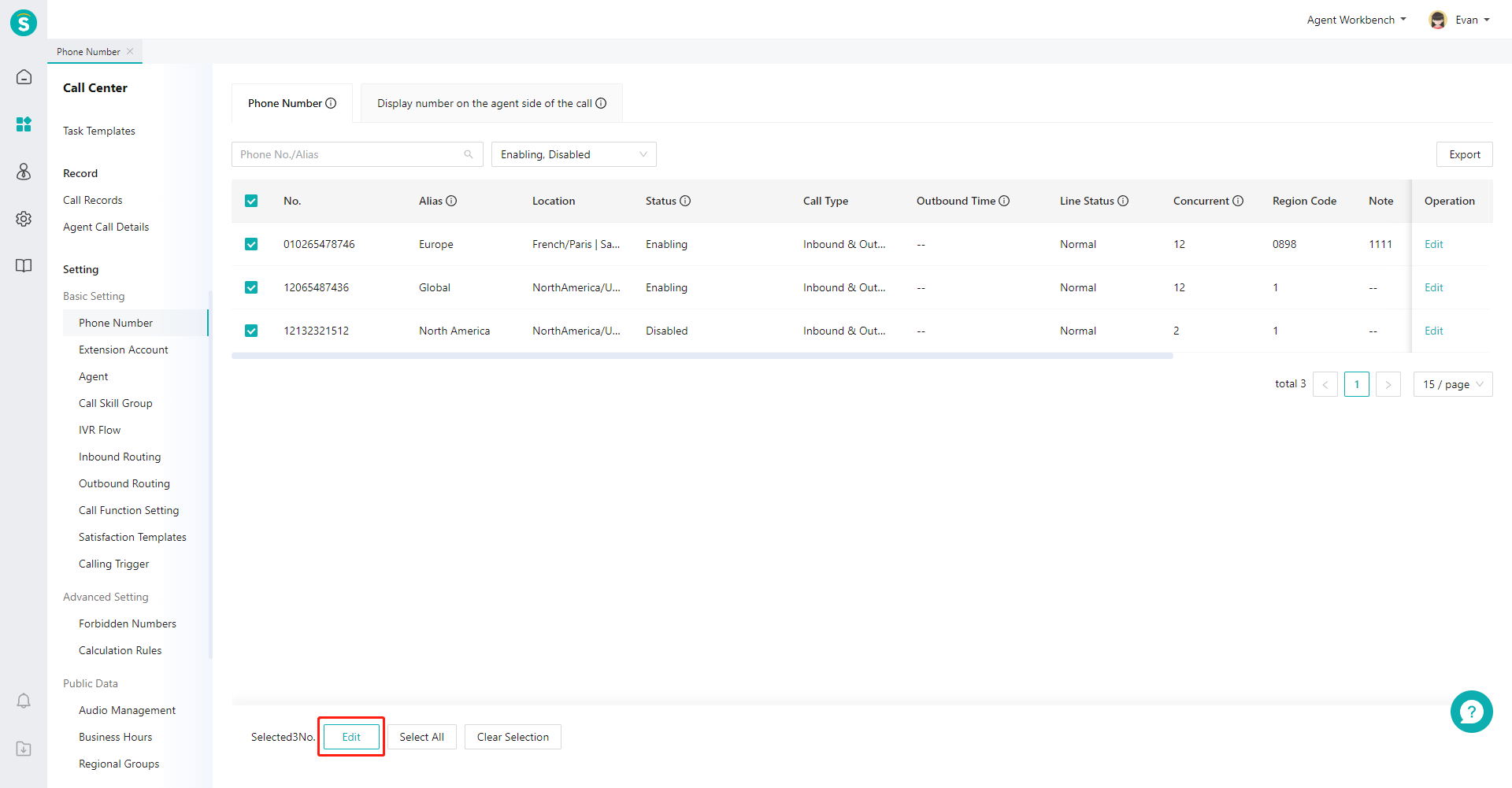
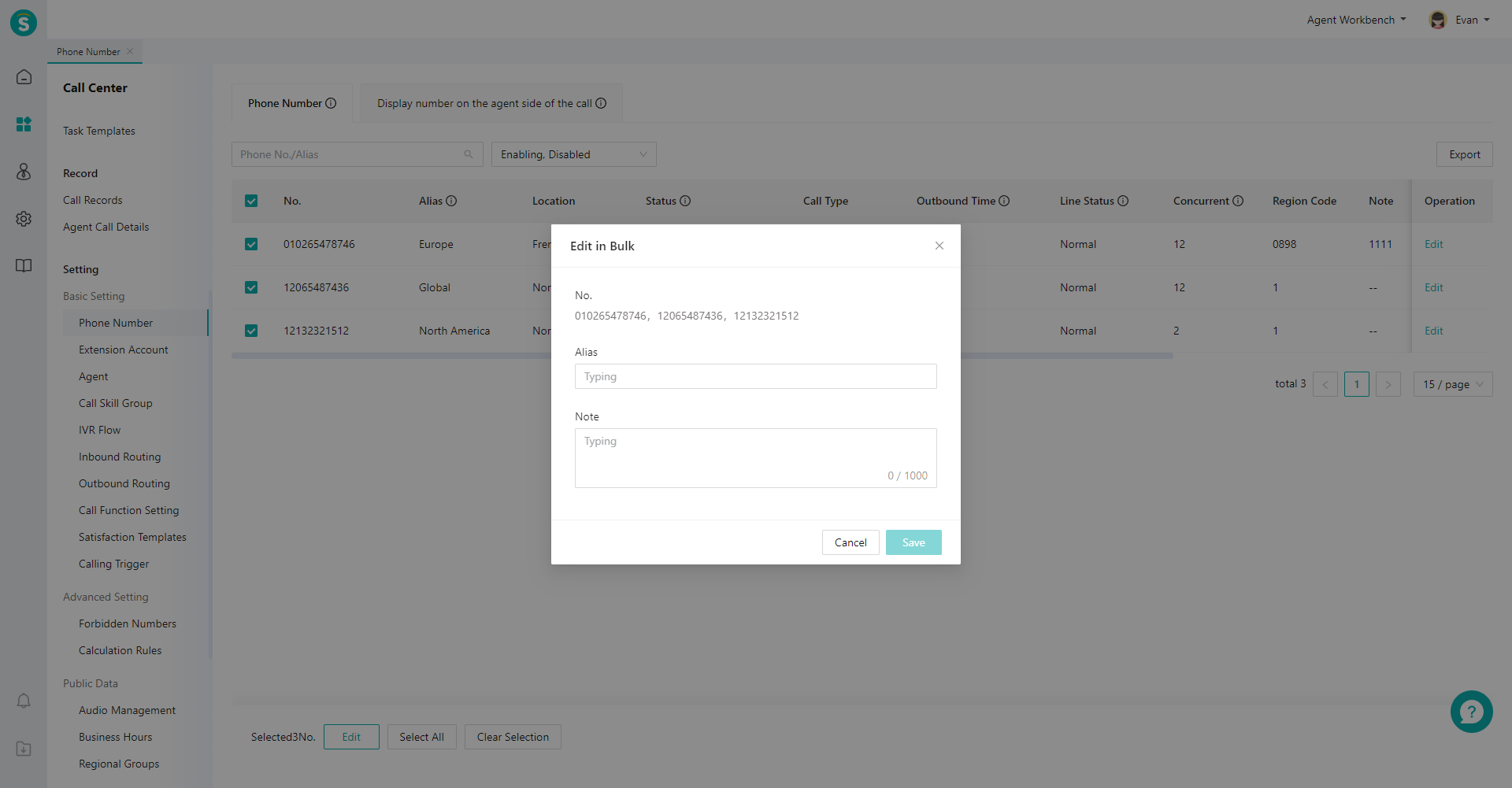
# ● Export Phone Number
Click【Export】on the far right of the list (Figure 4).